How do I use structured blocks in Minecraft?
![How do I use structured blocks in Minecraft? Minecraft PE / Bedrock [xfgiven_vers]](/uploads/posts/2024-03/1561661946_xcvxc.png)
- Review
- Help/Install
-
The Minecraft Bedrock Edition update to version 1.13 was recently released, where they added new mobs, graphics, and a structural block, which I'll tell you about today.
Need to turn on experimental mode before starting a world in Minecraft, so that you have everything working.![minecraft]()
To get it first, enter the command /give @a structure_block and put the block in the location you wanted to copy.![on phone]()
I'll show you an example of how to copy a tree from a flyswatter, put the structural block in the corner so that it covers the target completely. I wasn't able to capture it completely, so I'll be introducing changes to these structure block tabs.![minecraft]()
Obviously by the way, if you want to copy, set the structure block to "save" and when you paste, select the "upload" mode.![bedrock edition]()
Under the "size" category, you can change the object's coverage area: x-length, y-height z-width. In "offset" you edit the coverage area itself and can move it wherever you want.
![minecraft]()
After you do everything, name your project something, I named it something like "grib" and hit enter and then tap "save" at the bottom.![hip-unit]()
Then choose where you want to insert your object. Set there the building block, and in the tab "mode" select "load" and write in the names of the object that you copied, and the system Minecraft sama all will understand, then click on "load".![]()
And... We managed to move our tree to Mynecraft Bedrock Edition without mods!![]()
-

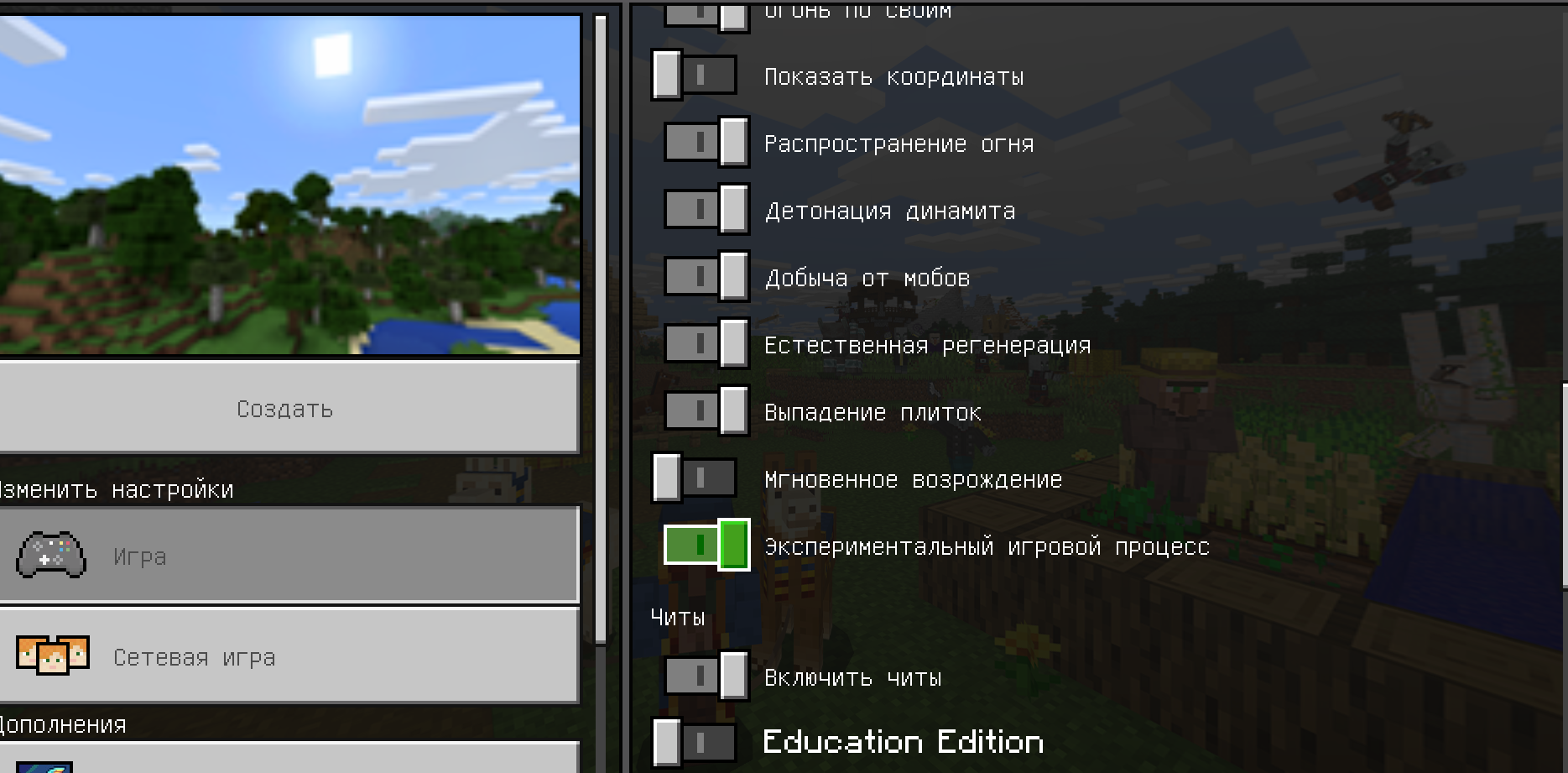
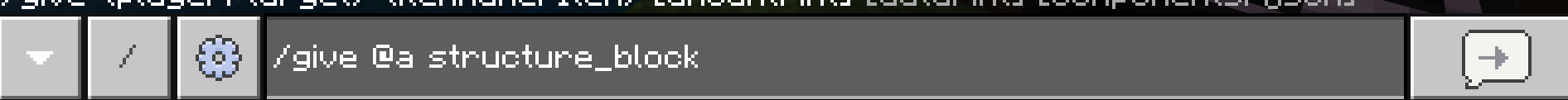
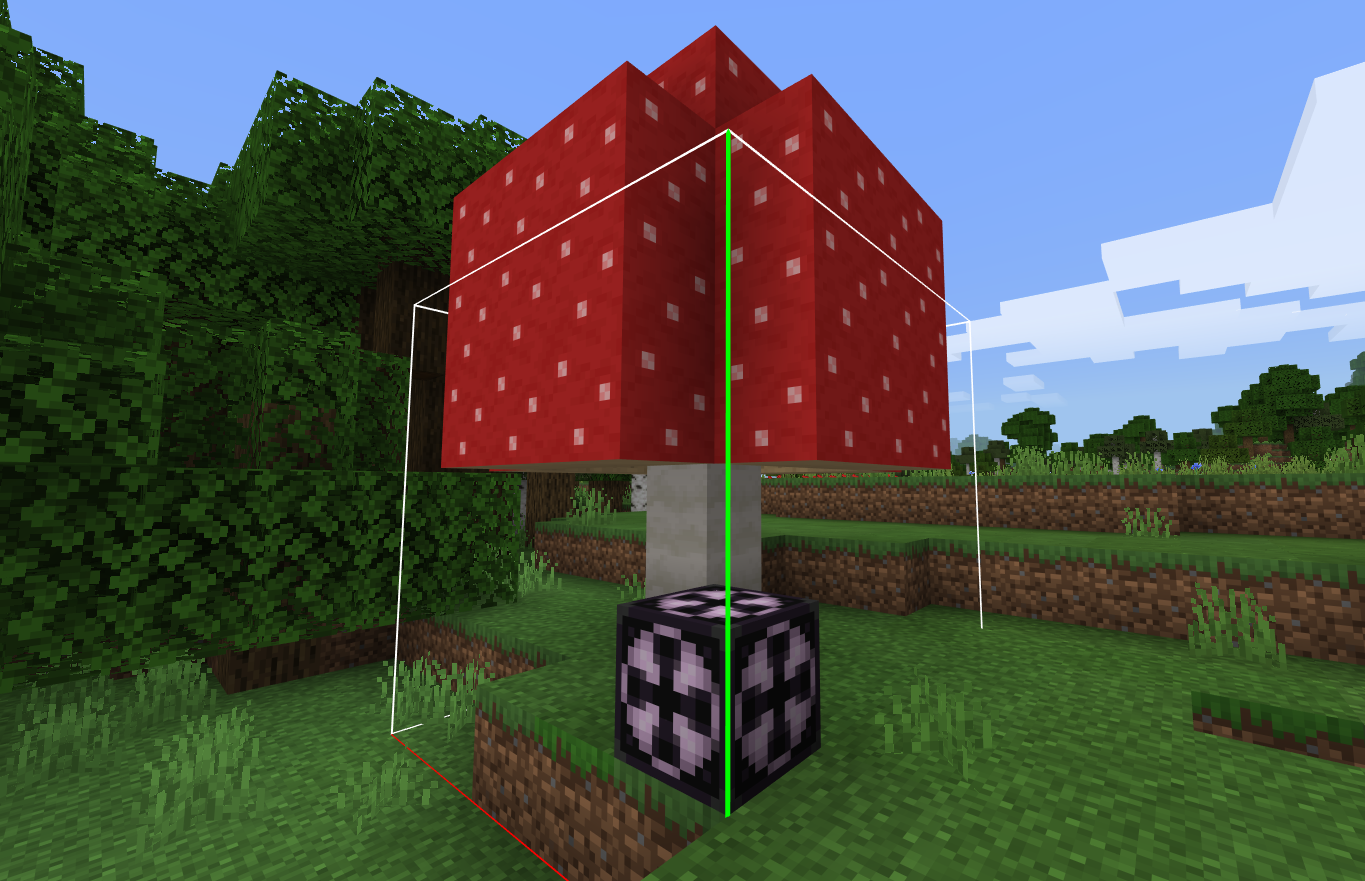


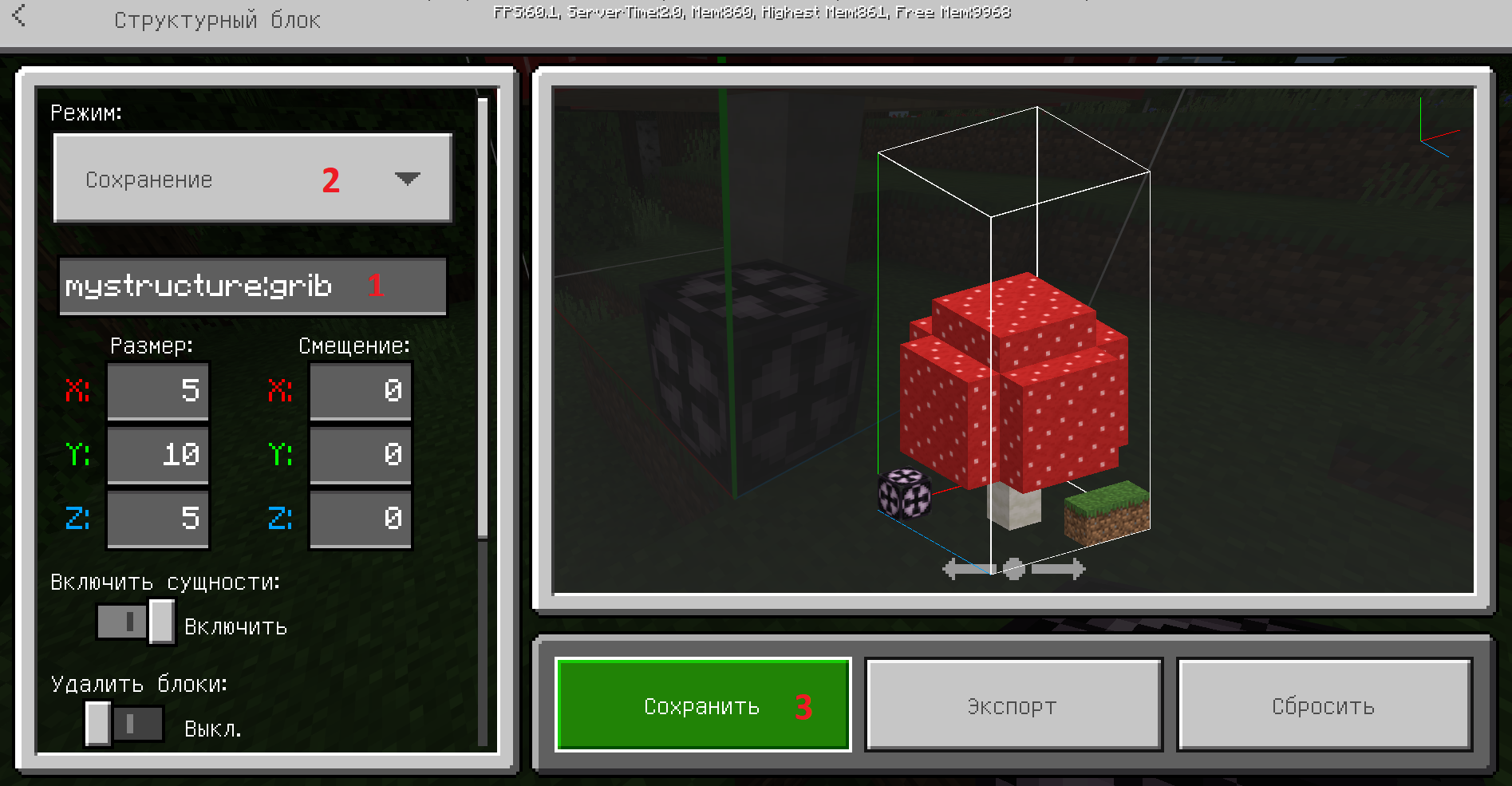
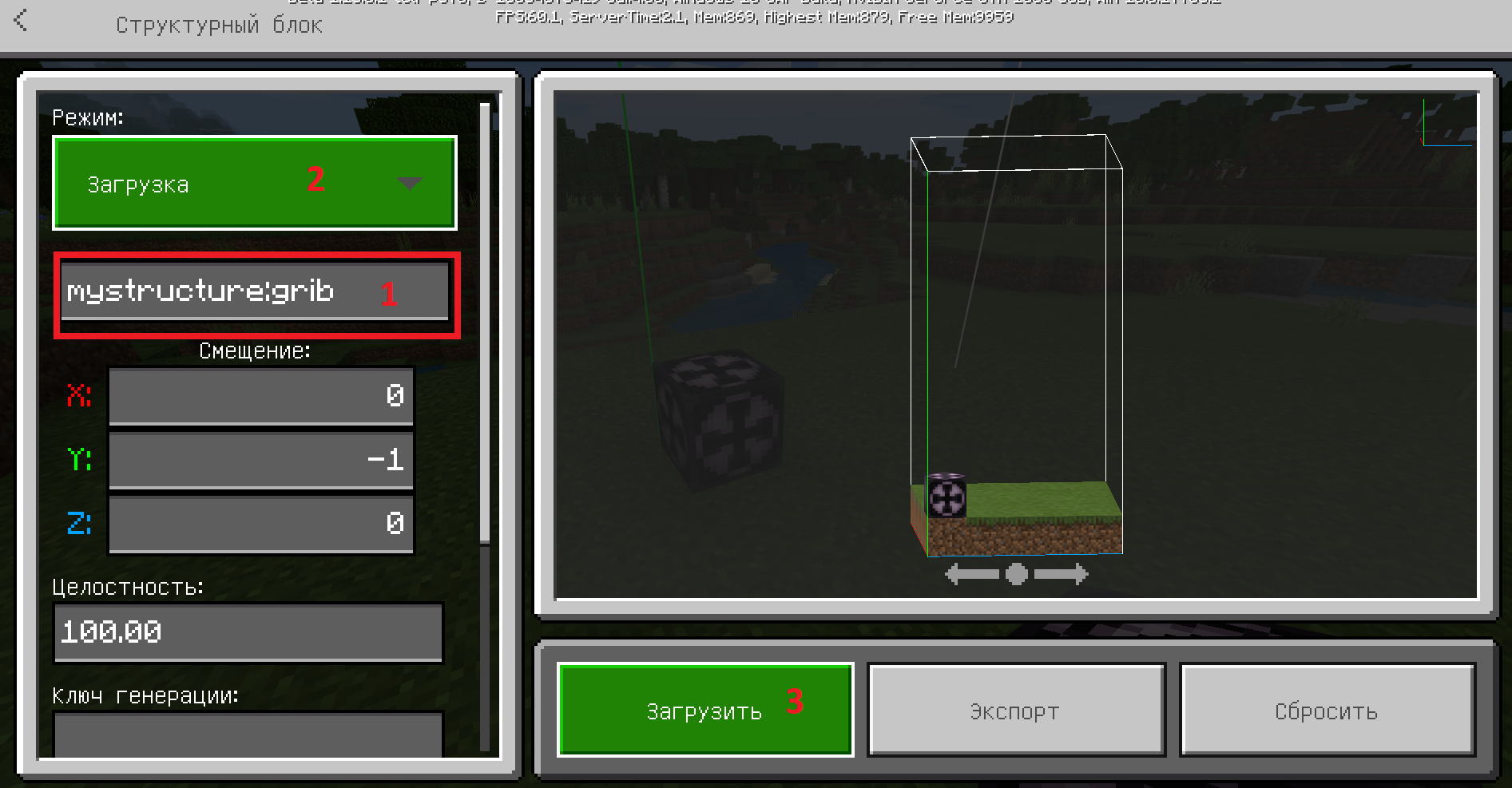

Comments (0)
Comment