Guide to Transfer Structure from one world to another will help you figure out how to export a structure from one world, and import it into another Minecraft PE (Bedrock) world.
About this guide
You can easily use this guide in Minecraft Bedrock Windows 10 Edition, because on the PC version you can export the structure. And on the phone, it is not possible to export structures. And to unlock this hidden feature, you need to download this addon.
How to export a structure
To do this, select the structure you want and then select "save", give the structure a name, save it and export it to any folder.
![Structure Block in Minecraft PE (Bedrock)]()
![Saving Structure Block in Minecraft PE (Bedrock)]()
Structure exports
To do this, just click on save. In any folder.
![Exporting a Structure in Minecraft Bedrock]()
How to import a structure
In order to transfer this structure to another world. You will need to download a special file and make an addon out of it. To do this, take the structure you exported and move it to the downloaded file in the structures folder.
![Making an addon in Minecraft Bedrock]()
After that, rename the downloaded .zip file to .mcpack. And after that open it and select Minecraft. And when creating a new world / editing an old world, just select addon in the options set.
![Addon creation file in Minecraft Bedrock]()
![Creating an Addon in Minecraft Bedrock]()
To place a structure, place a structure in another world, select the upload tab, enter the name of your structure and upload it.
![Uploading a Structure in Minecraft PE (Bedrock)]()
![How to move a structure from one world to another Minecraft PE / Bedrock [xfgiven_vers]](/uploads/posts/2024-03/1642608375_kak_perenesti_mir.jpg)
![Structure Block in Minecraft PE (Bedrock)]()
![Saving Structure Block in Minecraft PE (Bedrock)]()
![Exporting a Structure in Minecraft Bedrock]()
![Making an addon in Minecraft Bedrock]() After that, rename the downloaded .zip file to .mcpack. And after that open it and select Minecraft. And when creating a new world / editing an old world, just select addon in the options set.
After that, rename the downloaded .zip file to .mcpack. And after that open it and select Minecraft. And when creating a new world / editing an old world, just select addon in the options set.![Addon creation file in Minecraft Bedrock]()
![Creating an Addon in Minecraft Bedrock]() To place a structure, place a structure in another world, select the upload tab, enter the name of your structure and upload it.
To place a structure, place a structure in another world, select the upload tab, enter the name of your structure and upload it.![Uploading a Structure in Minecraft PE (Bedrock)]()


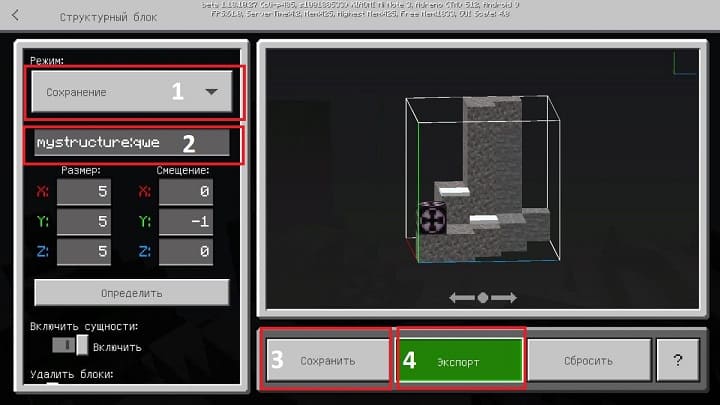
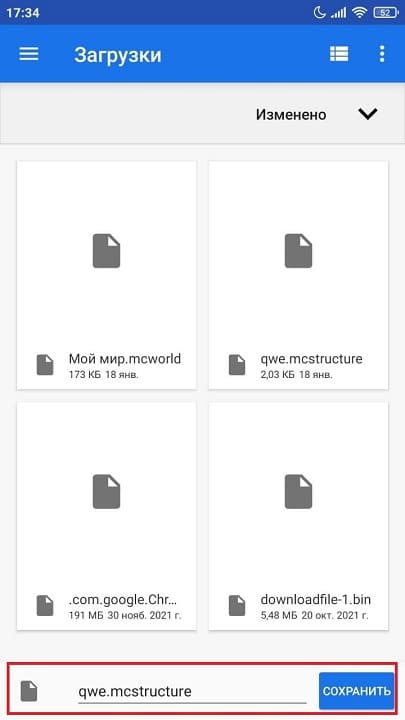
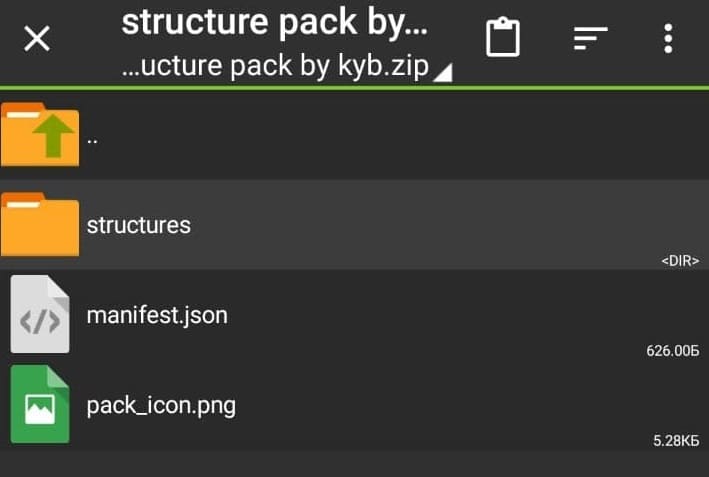
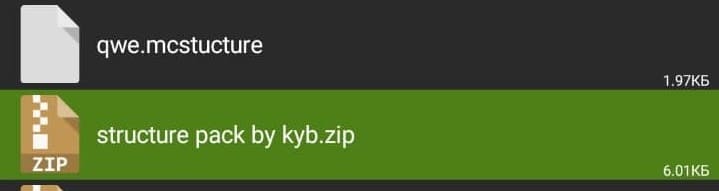
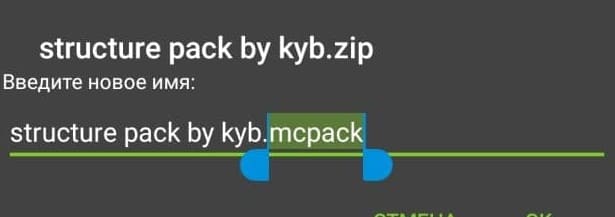
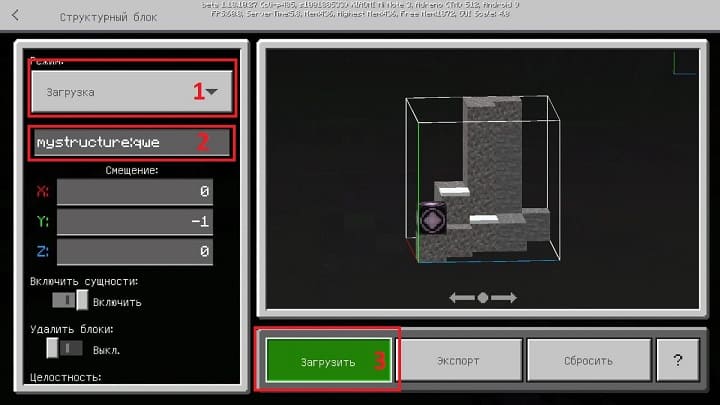
Comments (0)
Comment