HOW THE /scoreboard COMMAND WORKS in Minecraft 1.7
![HOW THE /scoreboard COMMAND WORKS in Minecraft 1.7 Minecraft PE / Bedrock [xfgiven_vers]](/uploads/posts/2024-03/1535122106_1535098506_photo_2018-08-24_11-10-58-min.jpg)
- Review
- Help/Install
-
A new version of Minecraft 1.7where we have added a lot of cool chips, as well as the /scoreboard command. This command will help us to track the player's actions in a certain corner of the screen in Mynecraft.
To use this command: switch to experimental mode when creating a world in Minecraft Bedrock Edition.![]()
Introducing the /scoreboard command will ask you to append two words to it: objecrives (configure/create tabl) and players (configure player in tabl).![]() First we need to create a table (scoreboard), for this we write in the Minecraft chat: /scoreboard objecrives add A (A- the name of the table itself in the system) dummy Peworld (Peworld- the name that will be displayed).
First we need to create a table (scoreboard), for this we write in the Minecraft chat: /scoreboard objecrives add A (A- the name of the table itself in the system) dummy Peworld (Peworld- the name that will be displayed).![]() We have created a scoreboard in the world system, now we need to add players to it, for this we write: /scoreboard players add MarSDygerS (MarSDygerS- nickname) A (A- name of the scoreboard itself in the system) 0 (0-point in the scoreboard). In the same way you can add those players who are not even in the world, it will still be displayed.
We have created a scoreboard in the world system, now we need to add players to it, for this we write: /scoreboard players add MarSDygerS (MarSDygerS- nickname) A (A- name of the scoreboard itself in the system) 0 (0-point in the scoreboard). In the same way you can add those players who are not even in the world, it will still be displayed.![]() Now it remains for us to display this scoreboard MinecraftMinecraftto do so, we enter the command in chat: /scoreboard objecrives setdisplay sidebar A (A- the name of the tabl itself in the system).
Now it remains for us to display this scoreboard MinecraftMinecraftto do so, we enter the command in chat: /scoreboard objecrives setdisplay sidebar A (A- the name of the tabl itself in the system).![]() All done, this is what the scoreboard looks like in Mynecraft 1.7.
All done, this is what the scoreboard looks like in Mynecraft 1.7.![]()
-

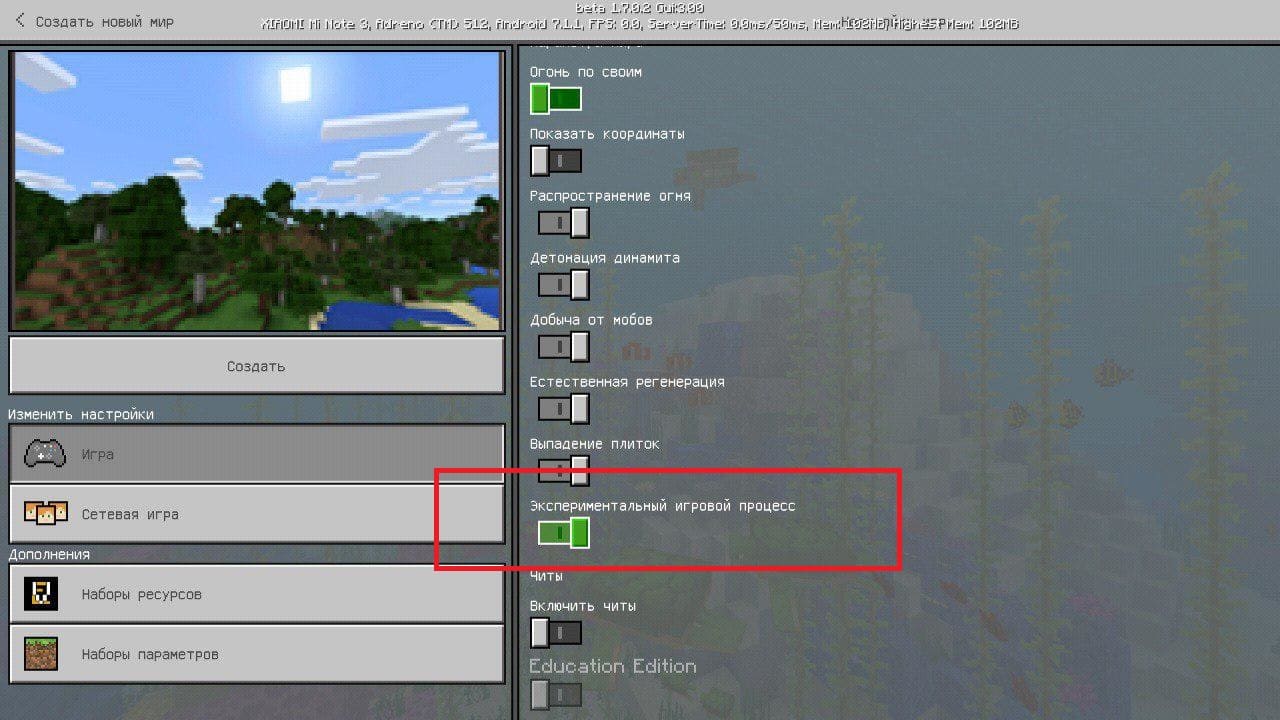
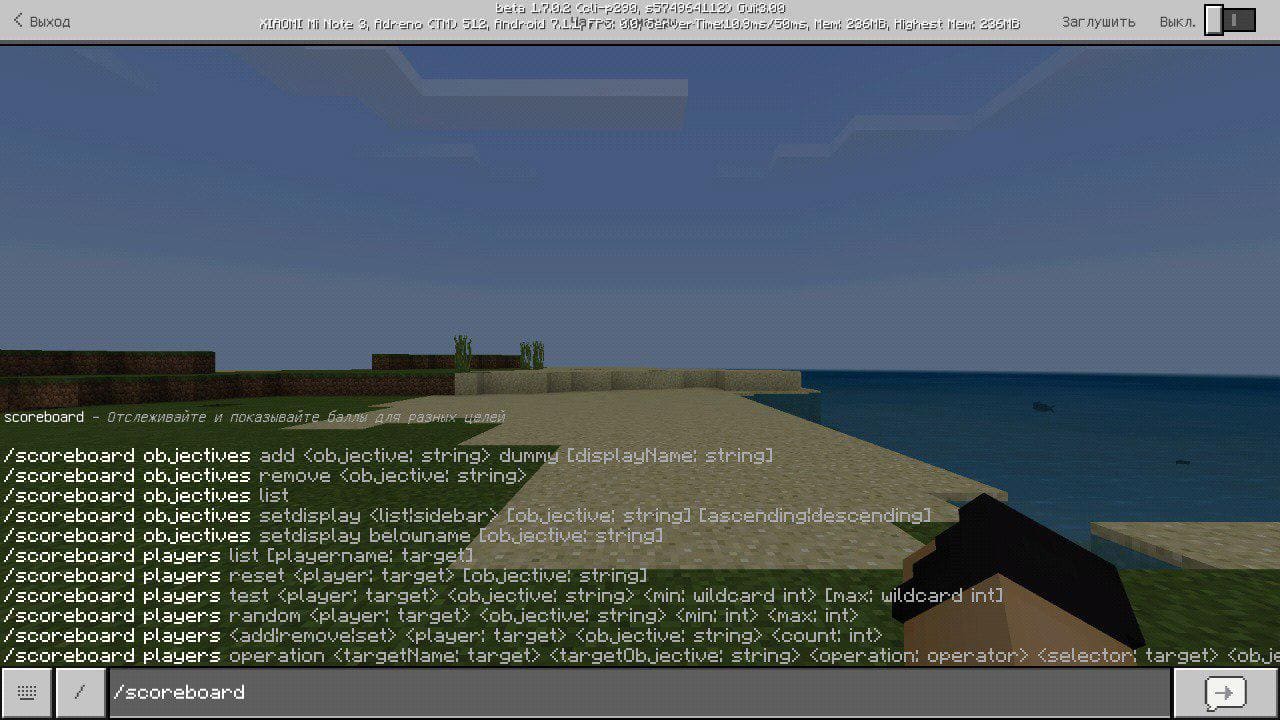 First we need to create a table (scoreboard), for this we write in the Minecraft chat: /scoreboard objecrives add A (A- the name of the table itself in the system) dummy Peworld (Peworld- the name that will be displayed).
First we need to create a table (scoreboard), for this we write in the Minecraft chat: /scoreboard objecrives add A (A- the name of the table itself in the system) dummy Peworld (Peworld- the name that will be displayed).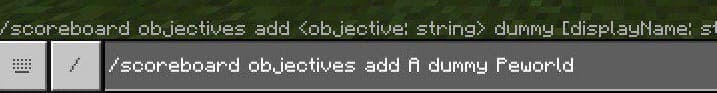 We have created a scoreboard in the world system, now we need to add players to it, for this we write: /scoreboard players add MarSDygerS (MarSDygerS- nickname) A (A- name of the scoreboard itself in the system) 0 (0-point in the scoreboard). In the same way you can add those players who are not even in the world, it will still be displayed.
We have created a scoreboard in the world system, now we need to add players to it, for this we write: /scoreboard players add MarSDygerS (MarSDygerS- nickname) A (A- name of the scoreboard itself in the system) 0 (0-point in the scoreboard). In the same way you can add those players who are not even in the world, it will still be displayed. Now it remains for us to display this scoreboard
Now it remains for us to display this scoreboard 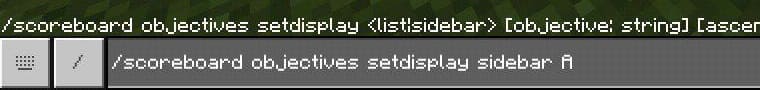 All done, this is what the scoreboard looks like in
All done, this is what the scoreboard looks like in 
Comments (0)
Comment