How to install Minecrat PE skin
![How to install Minecrat PE skin Minecraft PE / Bedrock [xfgiven_vers]](/uploads/posts/2024-03/maxresdefault-2.jpg)
- Review
- Help/Install
-
Going to the servers in Minecraft PE (Bedrock) you can notice that most players play with their skins. And you can also install your skin, and if you do not know how to do it, this guide will help you.
About the skins
Installing skins in Minecraft PE (Bedrock) perfected, not only can you choose 3D skins, but you can also edit the standard skins Steve and Alex.Installation
First, click on the profile button, under your skins.![]() Then click to edit the character or the closet icon.
Then click to edit the character or the closet icon.![]() Next, you have to click on the dollop of skin.
Next, you have to click on the dollop of skin.![]() Click on "select new skin" and you will be taken to the file manager, and there select the downloaded skin. You can download them on our site in the skins section.
Click on "select new skin" and you will be taken to the file manager, and there select the downloaded skin. You can download them on our site in the skins section.![]() When importing, you will be able to choose between the female version (left) and the male version (right). As you can see, the female version has smaller shoulders.
When importing, you will be able to choose between the female version (left) and the male version (right). As you can see, the female version has smaller shoulders.![]()
-


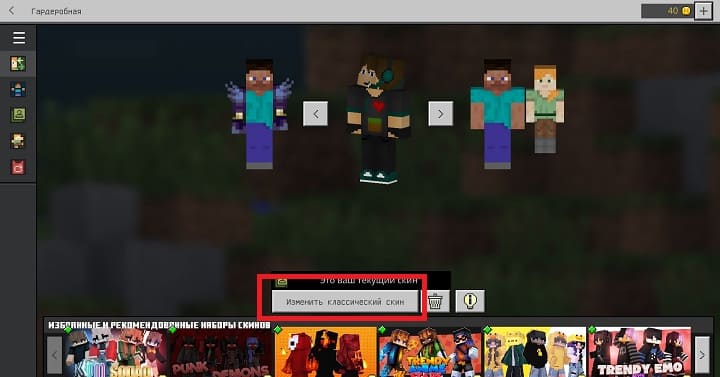
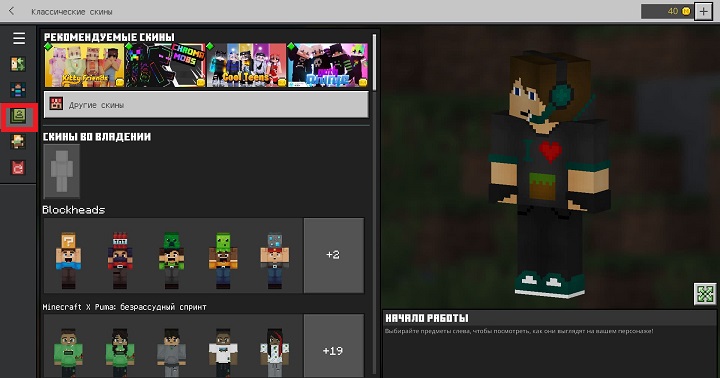
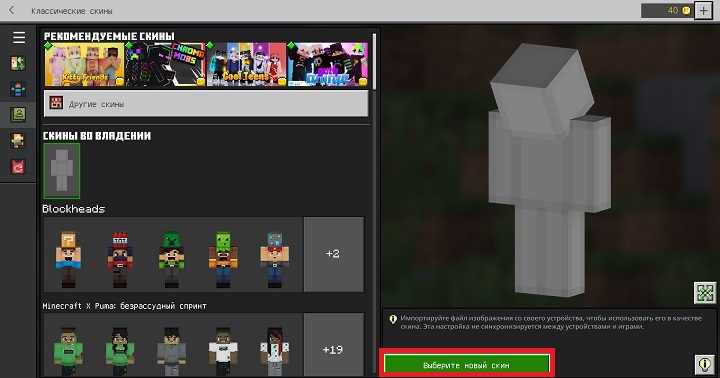
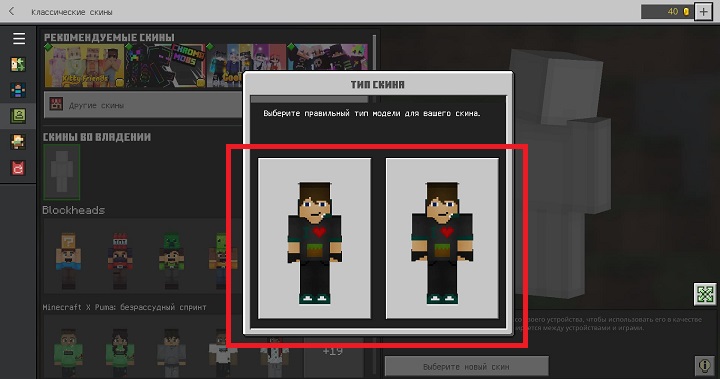
Comments (1)
Comment