Mojang release us a beta version of Minecraft Bedrock every week, in which they gradually add all the elements from the "Caves and Cliffs" update. And we have the opportunity to explore all the innovations as early as possible.
About the Caves and Cliffs feature
In the beta versions of Mynecraft PE, there is a new mode "Caves and Cliffs" when creating a world. And with it, you will be able to add innovations from the upcoming update.
The developers are adding to this section every week. So if you have not found something, you should know that it is temporary. Soon everything will be added.
How to include Caves and Rocks
For this you need a beta version of the game. And be aware, since this is a beta, things can change a hundred times. Also, I recommend that you make a copy of your world, as everything can break.
In the world settings, scroll down and at the bottom you'll see two important sliders "Caves and Cliffs" and "Enable GameTest Framework". Enable them to make everything work;
You can also include an additional three sliders at the top that are related to experimental gameplay.
Mojang каждую неделю выпускают нам бета версию Minecraft Bedrock, в которой постепенно добавляют все элементы из обновления “Пещеры и скалы”. И у нас...
![How to include Caves and Rocks Minecraft PE / Bedrock [xfgiven_vers]](/uploads/posts/2024-03/maxresdefault-5.webp)
![]()

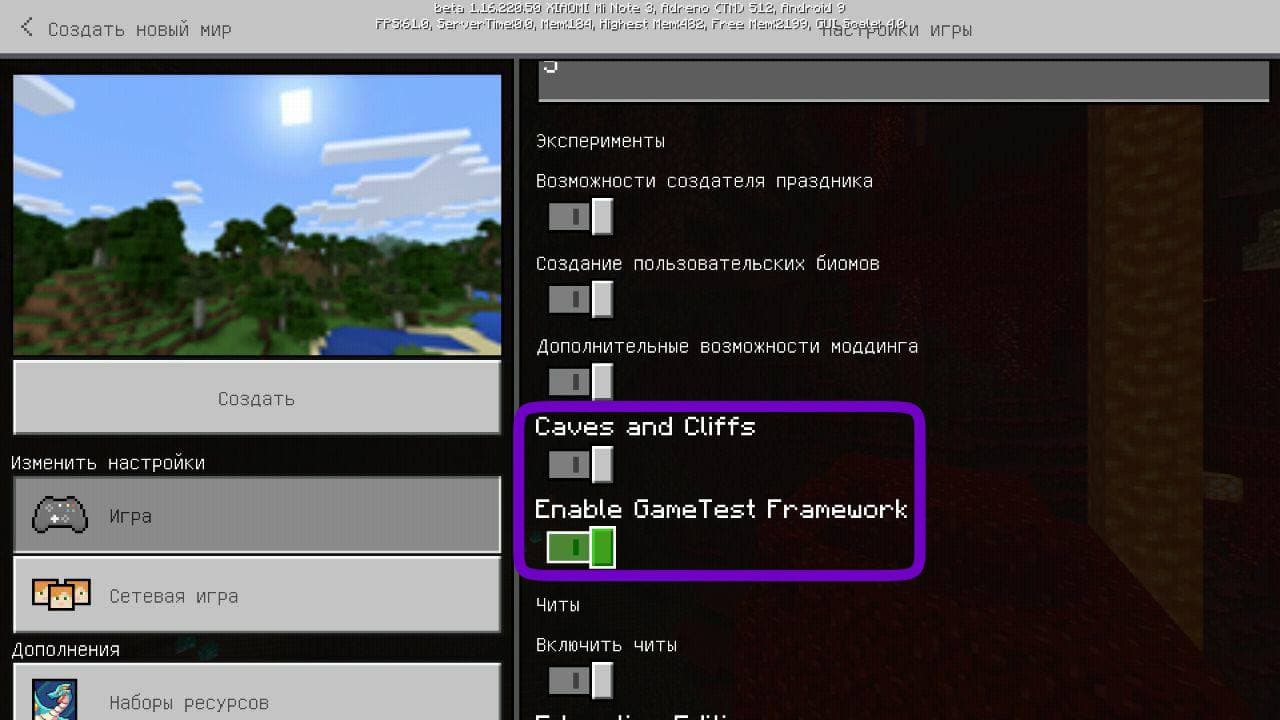
Comments (0)
Comment