Minecraft Bedrock Review ( 10 Facts )
![Minecraft Bedrock Review ( 10 Facts ) Minecraft PE / Bedrock [xfgiven_vers]](/uploads/posts/2024-03/1571418031_photo_2019-10-18_19-59-19.jpg)
- Review
- Help/Install
-
You don't know much about Minecraft Bedrockbut really want to get to know it better? Not a word more, today I will tell you 10 cool chips for Bedrock that you hardly knew.
The main feature Mynecraft Bedrock is that it's more optimized, so it's easier to interact with, and basically all the facts will be guided by that.
Full review of Minecraft Bedrock
.
Despite the fact that in the game you already go to the training section where you can find out more information. We've compiled for you the top 10 chips and facts that not many people know about.
![]()
The first thing I would like to point out is that in Maynkraft PE on your phone you can make colored signs without any mods. Some already know about this feature, but not all, so I will tell you in detail what and how.
First put the table, then write in the table paragraph ( §) and choose any color with numbers from 1 to 0. Also besides color you can make the text bold. To do this, just after the color write again the paragraph ( § ) and put the letter l.![]()
2) The file system in Bedrock is also very convenient, everything you need is in one folder - games. Bedrock also boasts that it has its own setup format. To install mods or textures, you don't need to dig through folders, just click on the downloaded file once ( mcpack mcpacks.. . ), choose maynkraft and mod already in your game. It remains just to activate mod to the world you want. Detailed instructions for installing mods here:
3) Running is also a very strange thing in Bedrock, you can run and put blocks ahead. A very useful feature if you're playing from your phone. And also useful for those who like to play mini games. Even in construction will not be superfluous.
To put blocks ahead, just click on the empty space near the block.![]()
4) One of the biggest features of Minecraft Bedrock is that it can be played from different devices such as phone, pc, xbox and still in the same world!
Cross-platform is what is destroying Java Minecraft. Minecraft has a kind of mobility, you can play in your world on your phone, somewhere in the cottage or in the same school, then come home, throw the world on the PC and pcontinue to play from the computer.![]()
5) Not everyone knows, but in the settings of Bedrock there is such a tab as takt speed. This is a very useful thing if you want to speed up natural phenomena in Mynecraft PE on your phone, but without touching the time. It's usually better to put 1000. And different plants will grow in no time. Very useful for those who need to accelerate vegetation or whatever.![]()
6) Many people to change the skin leave the server or their world, because they are used to it. But with the updates to Minecraft Bedrock Edition, skins have far caught up with Minecraft Java and old habits.![]()
And you can also add 3D models to skins, and soon it will be possible to do it on your skin too!![]()
7) In Maynkraft hip developers have added us also the secrets of chemistry, by enabling Education Edition mode in your world, you can chem different compounds and with them create anything.![]()
![]()
I've already filmed a detailed chemistry review, and you can see the review here:
8) Also chat in Bedrock is more convenient, you don't necessarily have to type in minutes of commands and remember them. For this purpose, Bedrock has tabs where you can choose your basic commands. But despite this, also for Minecraft PE is excellent mod, which will bring the chat in the game closer to the java version.![]()
9) There are also a lot of different things in the settings of Minecraft. For example you can hide only your hand to take some screenshot for a preview on a video or add a puppet to your world. At the top you will see the state of the skin if you add a doll to the game. Let's say if the armor comes off, you'll know about it. The settings have many little things that will come in handy at some point.![]()
10) You will also be able to copy your world to do experiments there, and then delete it, and if your experiment was successful, apply it to your world. A very useful feature.![]()
And also if you want to see some new features in Minecraft, well, or the mod that you installed does not work, then turn on experimental mode in the game.![]()
Also if you like to play online together with friends. The server host can take advantage of its position. Can ban a player, ban anything, etc.![]()
-

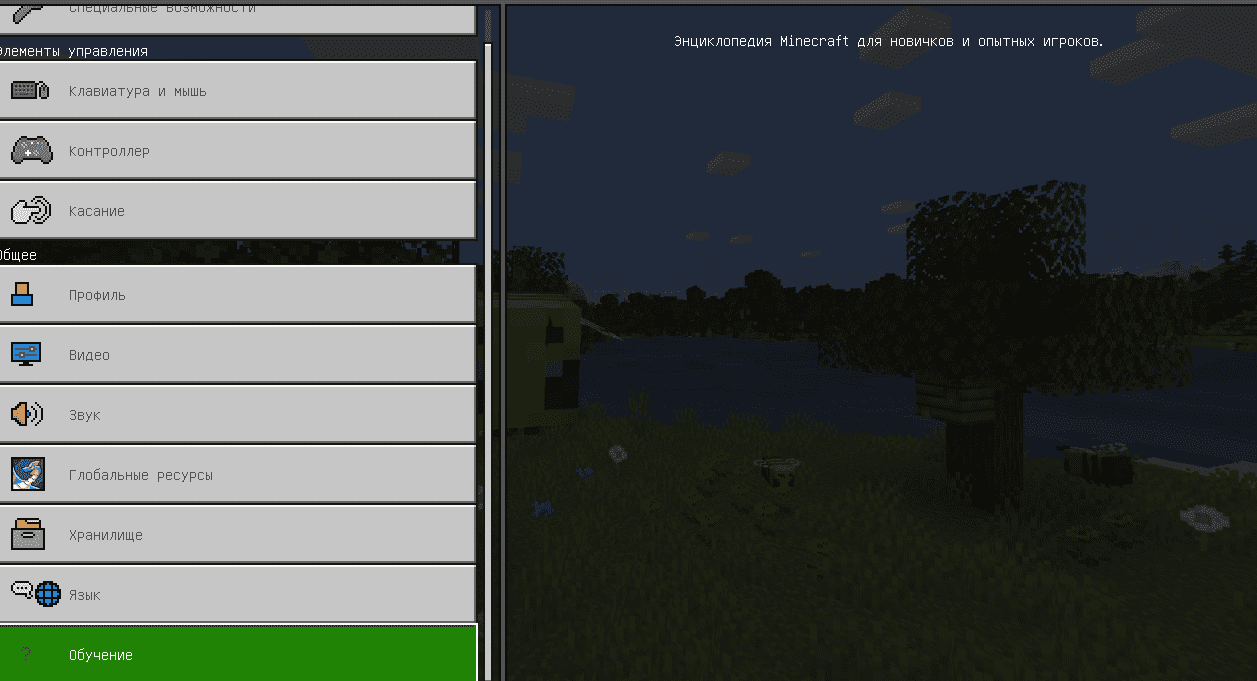
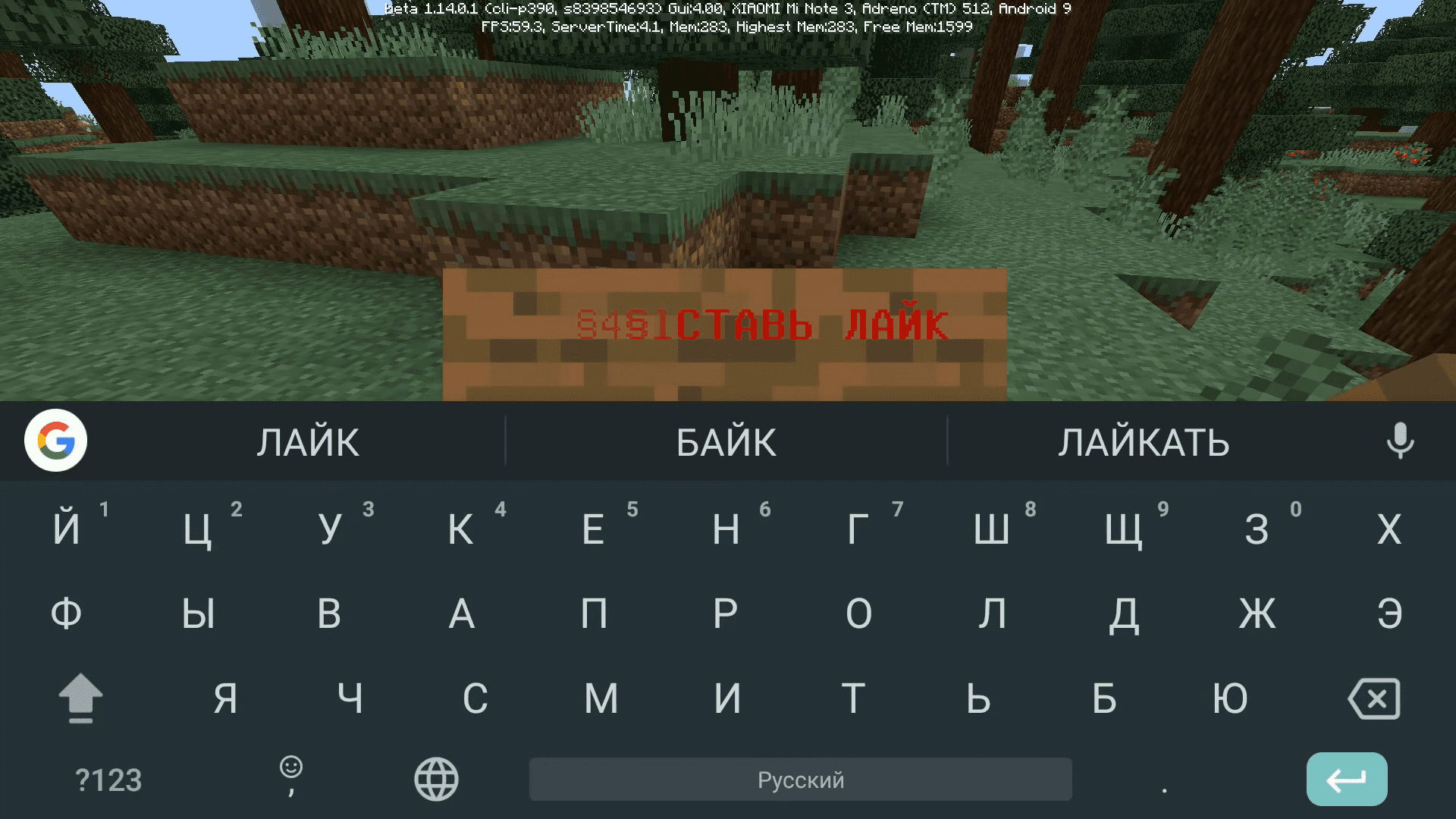
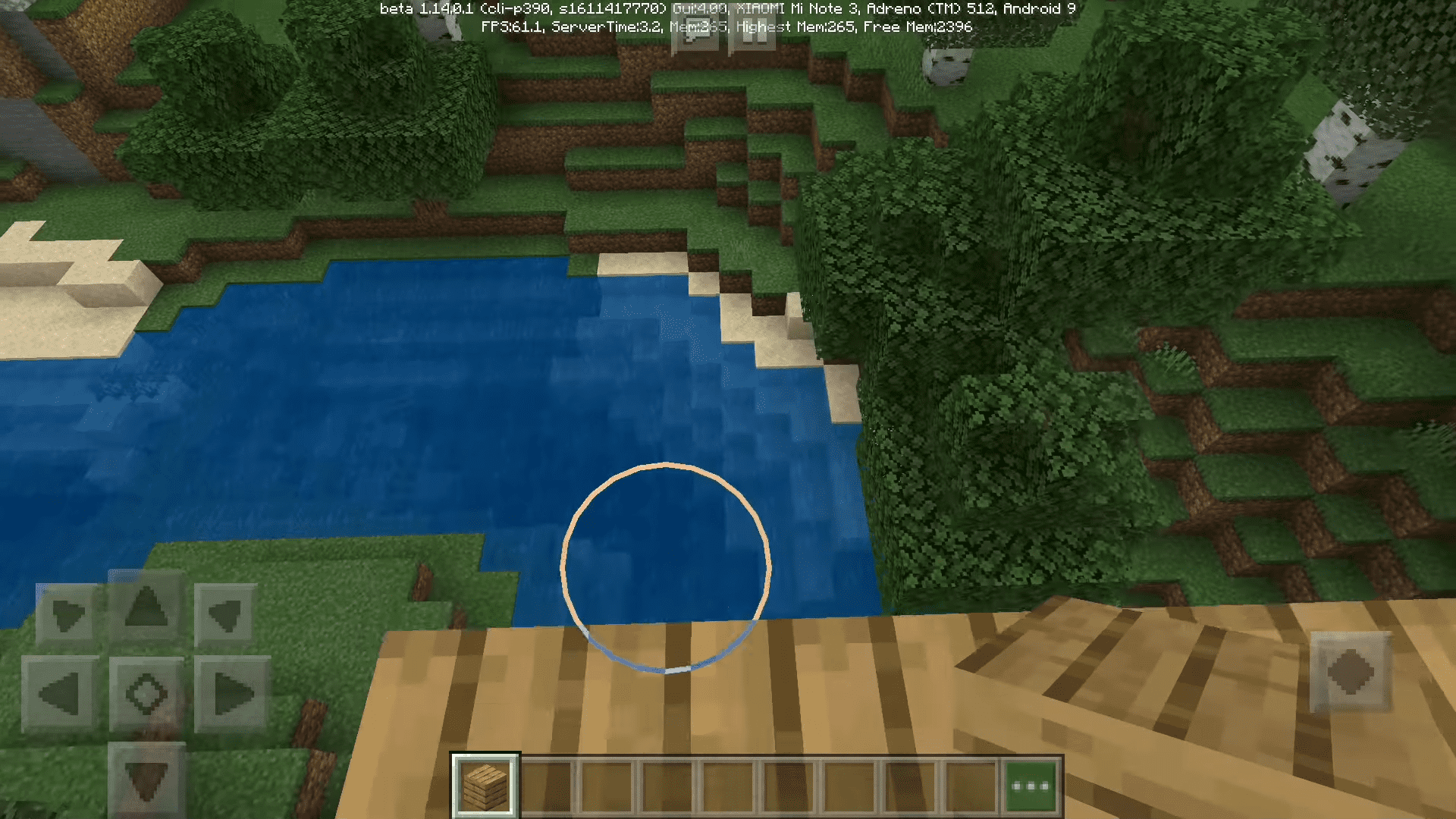
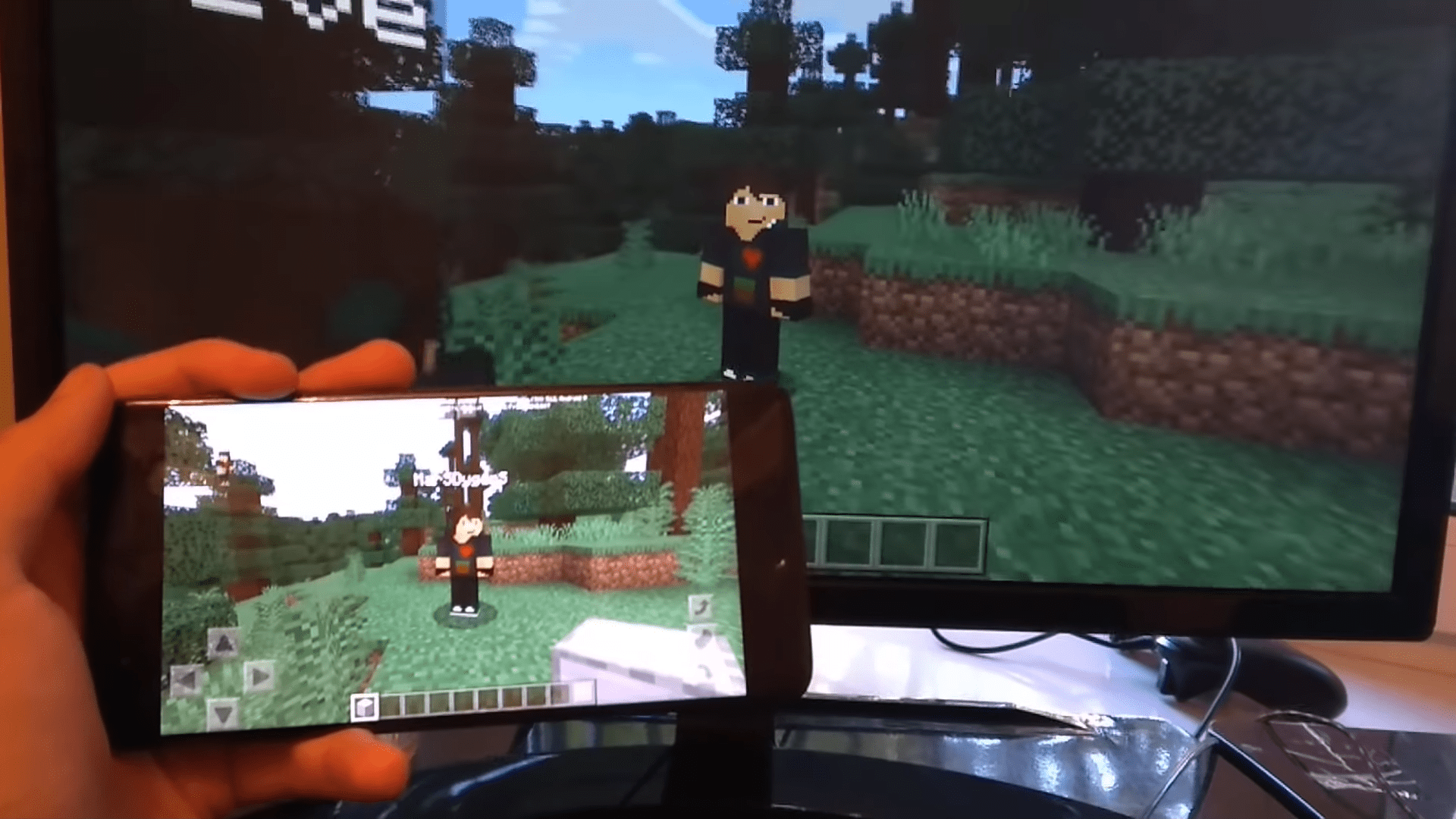
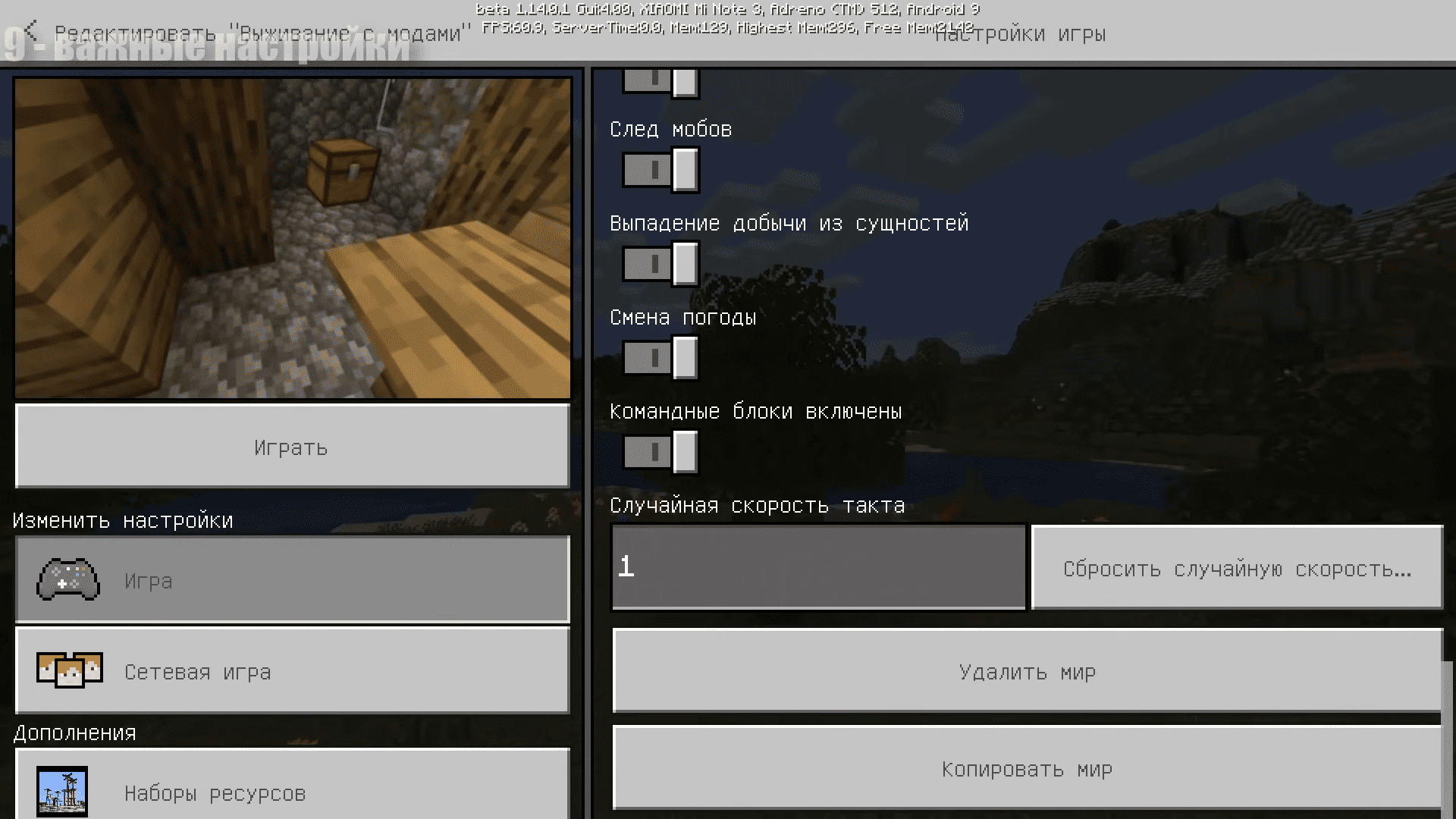
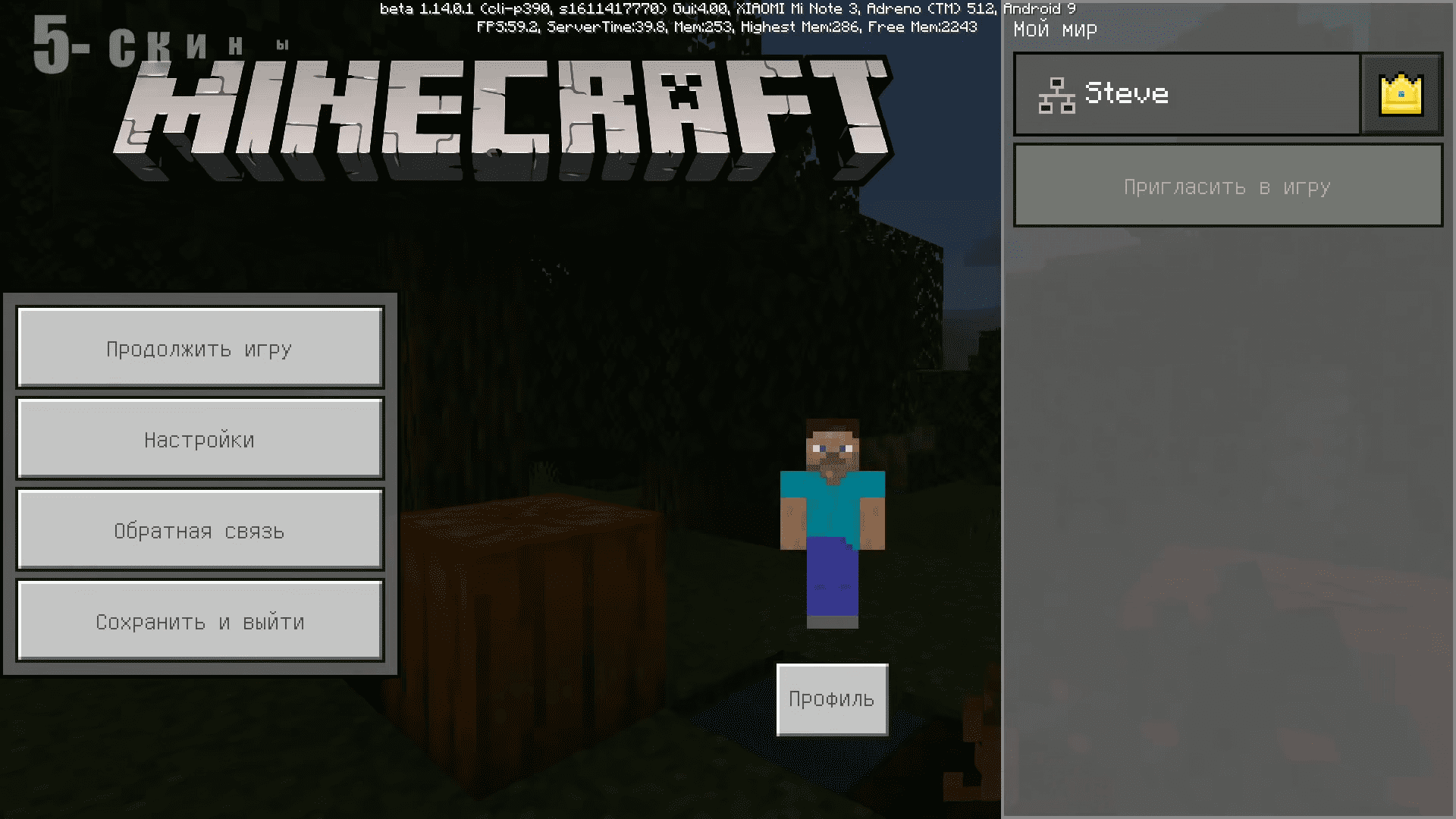
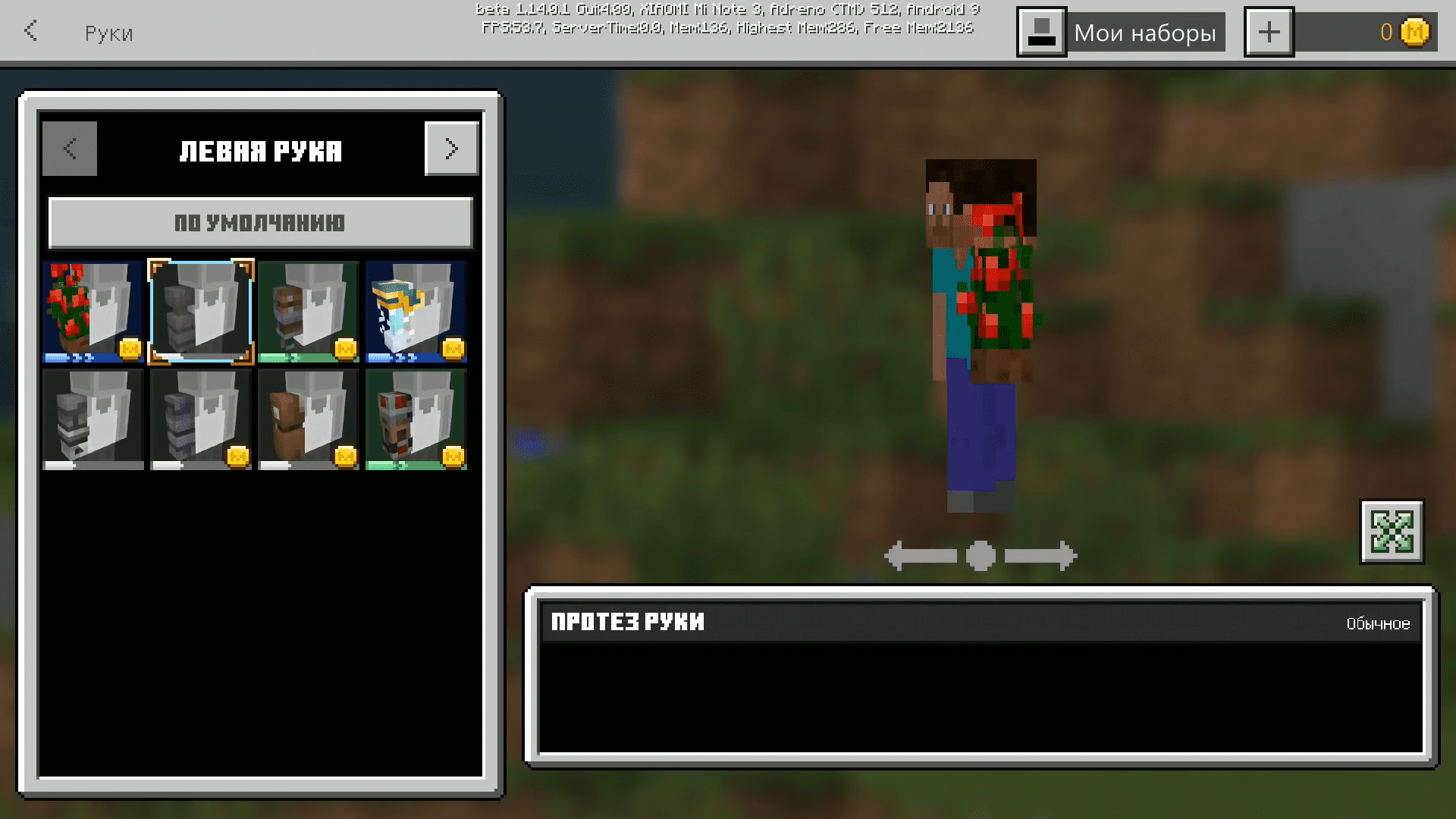
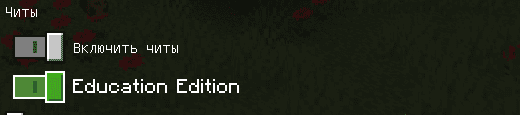
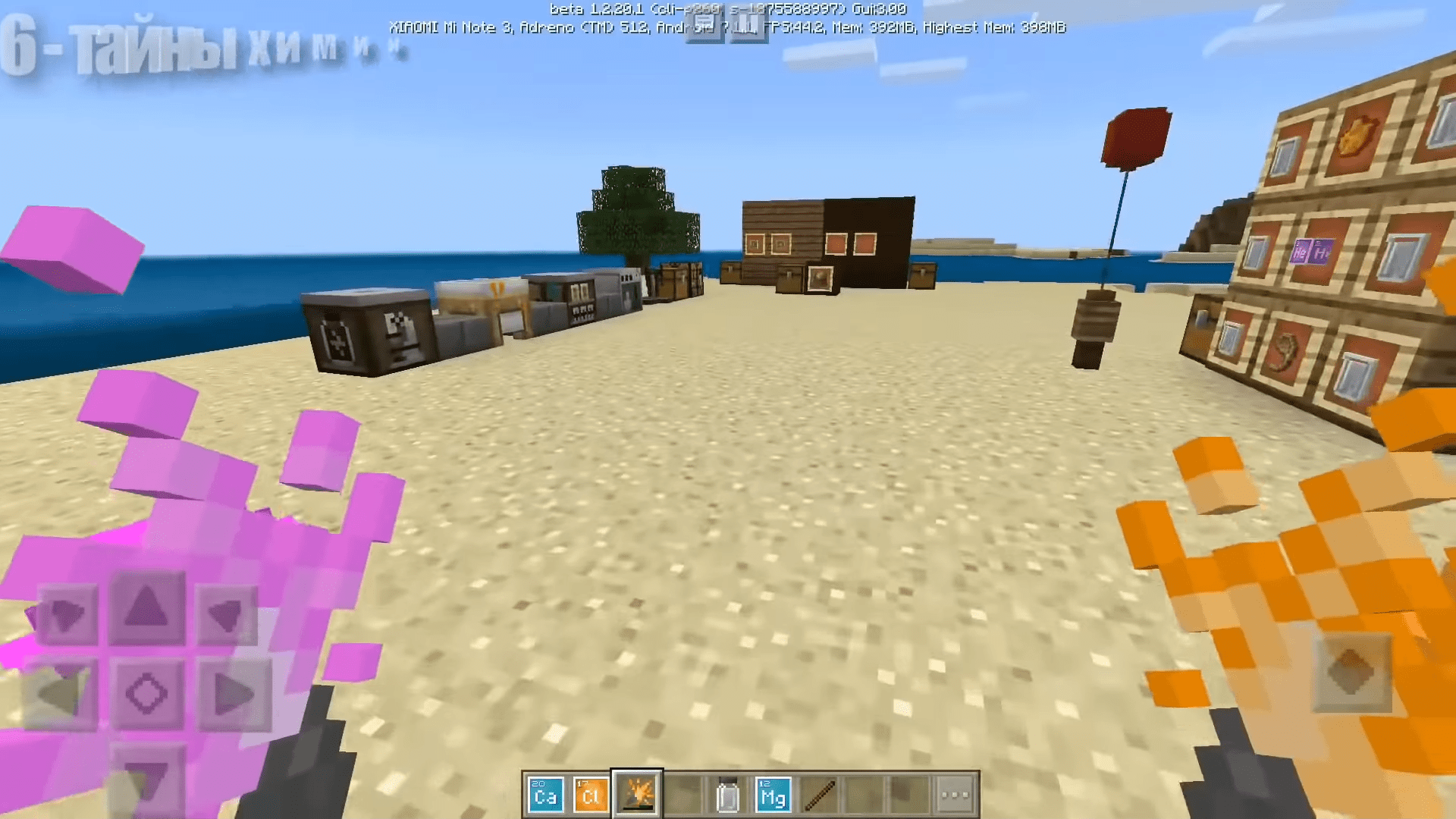
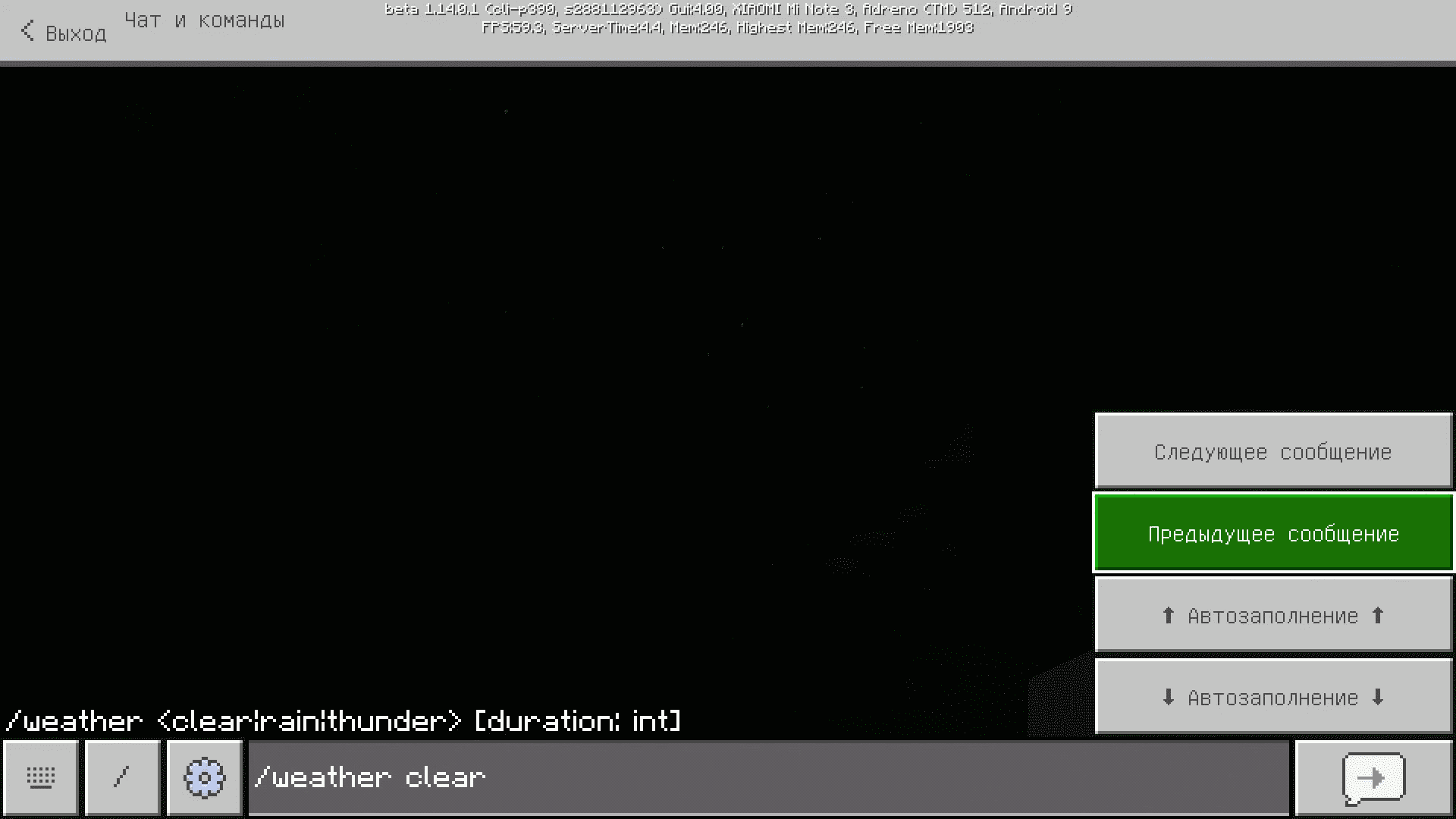

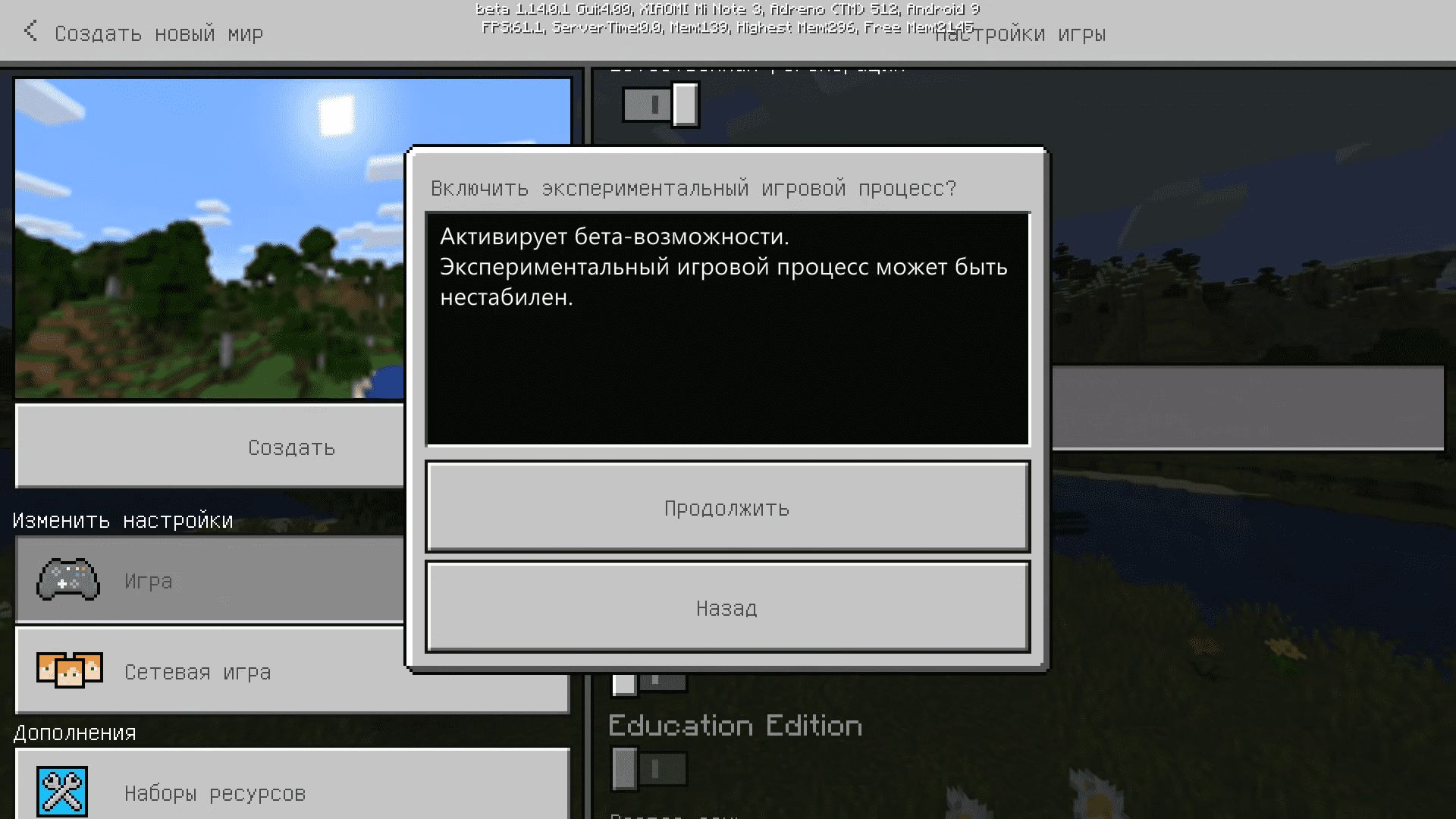
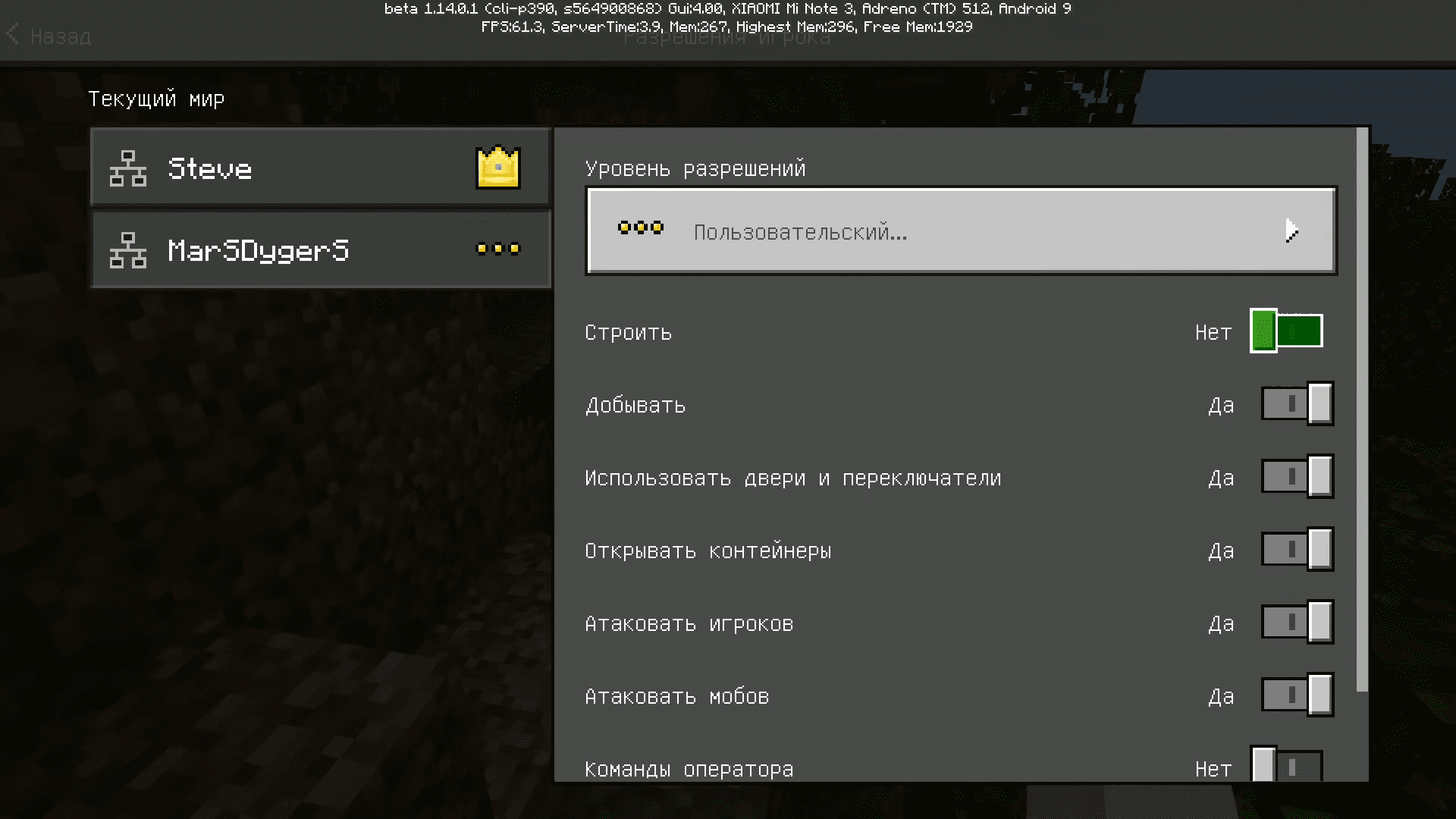
Comments (0)
Comment