Resourcespac: Custom Interface [1.21+]
![Resourcespac: Custom Interface [1.21+] Minecraft PE / Bedrock [xfgiven_vers]](/uploads/posts/2024-07/1713853066_hud-f1-button.jpg)
- Review
- Help/Install
-
HUD+ adds an interface settings button to the Minecraft PE (Bedrock) HUD, thanks to which you can quickly and easily hide the entire interface on the screen, adjust brightness, display the durability of armor and items and more.
Features of the resourcepack Its own interface
This resource pack supports many features for the convenience of the game and moreover for PVP in Minecraft PE (Bedrock). For example, in addition to simply tracking the durability statistics of their items, armor and world information, in the interface you can add arrows to switch the selected item in quick access, move the chat to the bottom, as in Java, even make visible the slot of the second hand in the hotbar and change the type of sight to the desired with this resource pack.
Existing customizations for the interface
Click on the additional button that appears with the use of this resourcepack to customize your HUD. There are also other function buttons nearby that will be equally useful for playing in your Minecraft PE (Bedrock) world.
![]()
-
Download Resourcespac: Custom Interface [1.21+]
[1.51 Mb (downloaded: 182)]

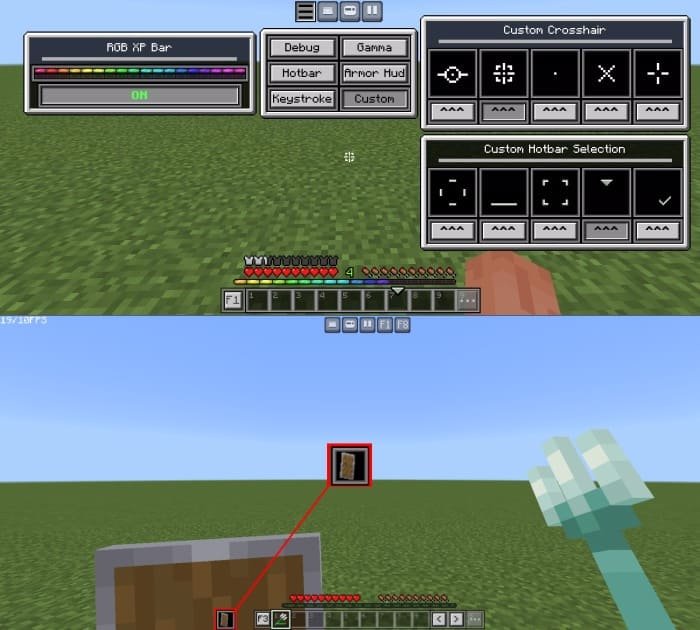
Comments (1)
Comment