Resourcespak: Classic Interface Buttons [1.20; 1.21+]
![Resourcespak: Classic Interface Buttons [1.20; 1.21+] Minecraft PE / Bedrock [xfgiven_vers]](/uploads/posts/2024-05/1715533573_endds-better-touch.jpg)
- Review
- Help/Install
-
Endd's Better Touch adds functional mass item control and chat buttons to Minecraft PE (Bedrock). With this resourcepack you can get almost the same functionality of the classic inventory if you were playing with the keyboard.
Features of the Classic Interface Buttons resourcepack
This set of resources only works so far using classic interface of Minecraft PE (Bedrock).
Allows you to get rid of the difficulties of not being able to mass craft, quick inventory management and chat when playing from your phone.
Quick chat control buttons
You will now be able to use autofill chat on your phone with this resource pack for Minecraft PE (Bedrock) with the following new buttons:
![]()
■Previous message: fills the previous message in the text field
■Next message: fills the next message in the text field
■Autocomplete: fills in the nickname of a player or team when typed and pressed.
■Autocomplete Back: Cancels autocomplete messages
Functionality of the inventory control buttons
For fast management of items in the inventory 4 modes will also be added with this set of resources for Minecraft PE (Bedrock):
![]()
■Default: standard inventory operation
■ Fast Movement: allows you to quickly move items from chests, through your inventory, put on armor, and even trade
■Toss One: a mode that, when used with items in a stack, only one will be thrown out of it
■Reject Stack: quickly discards one selected stack of items in inventory or can be used to bulk craft stacks of items
-
Download Resourcespak: Classic Interface Buttons [1.20; 1.21+]
[122.54 Kb (downloaded: 1140)]

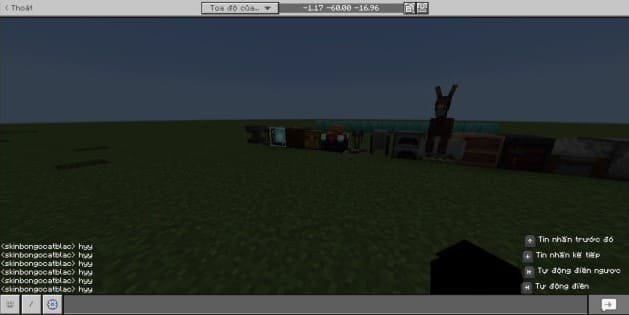

Comments (0)
Comment