Textures: For PvP and survival [1.20; 1.21+]
![Textures: For PvP and survival [1.20; 1.21+] Minecraft PE / Bedrock [xfgiven_vers]](/uploads/posts/2024-06/1716979448_ultimate-survival-texture-pack.jpg)
- Review
- Help/Install
-
These texture packs for Minecraft PE (Bedrock) called Ultimate Survival Texture Pack will add a bunch of useful features to the game that will alleviate both the visual difficulties of tracking item stats, XP and more, as well as add a host of options that will enhance normal survival.
Texture Features for PvP and Survival
Textures that take up little memory, which can really be useful for different types of players in Minecraft PE (Bedrock): from builders with fans of hot battles to the usual vanilla survivalists.
The resource pack can be customized and will include a number of changes to add information on items (even charms and food), lighting in the world, mob health counts, useful changes to the appearance of blocks (including decorative ones) and more for you to test in your world.
Information about objects and creatures
This collection of textures focuses on those that display useful information about items (or environments) and their characteristics in Minecraft PE (Bedrock). Here's what it looks like:
![]()
Mob health indicator
And this is how the amount of health of mobs in the world will look like, to make it easier to navigate in battles:
![]()
Visual changes
These textures also affect the textures of blocks, adding more useful designations or improving their appearance (or changing the particles) in Minecraft PE (Bedrock). Here is an example of useful block designations:
![]()
Useful mechanism tags
If you like to play Minecraft PE (Bedrock) with mechanisms, this will definitely be a find! Because it will add all sorts of markings that simplify the visual reference in redstone chains.
![]()
Other changes and creativity
And also in these resource packs will be a lot of cool additions to make it easier to navigate summon eggs, potion recipes, improved labeling of all items with effects (potions, arrows), as well as fixed banners for shields and most anything else in Minecraft PE (Bedrock):
![]()
-
Download Textures: For PvP and survival [1.20; 1.21+]
[3.33 Mb (downloaded: 196)]

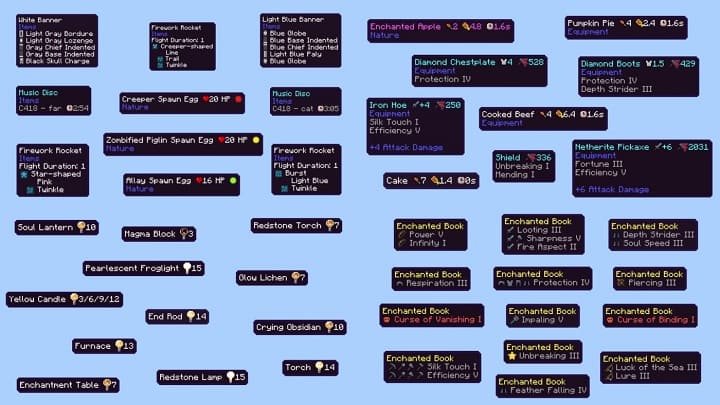

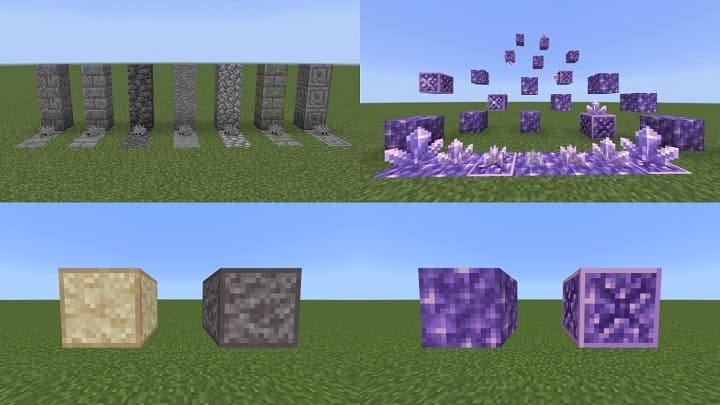
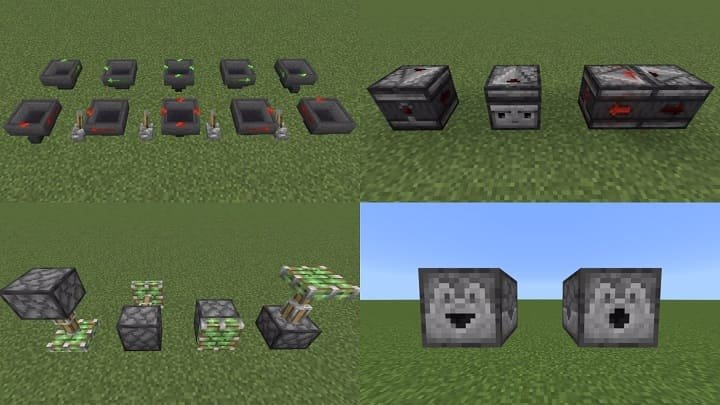

Comments (0)
Comment