Addon: Improved Spectator [1.21+]
![Addon: Improved Spectator [1.21+] Minecraft PE / Bedrock [xfgiven_vers]](/uploads/posts/2025-09/1757862301_advance-spectator.jpg)
- Review
- Help/Install
-
The Advance Spectator addon for Minecraft PE (Bedrock) gives server administrators a convenient tool to monitor players. If you need to keep track of a player’s actions, this addon lets you enter spectator mode and even adjust the camera angle for more detailed control.
Navigation:■ Features of the Advance Spectator addon
Features of the Advance Spectator Addon
This addon is primarily designed for administrators and server owners. It adds functionality that allows you to invisibly follow any player in the world. To make the mod work, you need to enable the experimental "BetaAPI" setting in your Minecraft PE (Bedrock) world options. All functions are controlled through simple and clear chat commands.
![Third-person spectating a player in Minecraft PE (Bedrock)]()
How to Start Spectating
To enter spectator mode in Minecraft PE (Bedrock), use the command
/spectate start. After entering this command, a special interface will open where you can choose any player from the list to begin spectating. To stop spectating and return to normal mode, simply enter the command/spectate stop.![Spectating a player in a Minecraft PE (Bedrock) mine]()
Camera Controls
A key feature of this addon is the ability to change the camera angle for a better view. While spectating a player, you can use the command
/angleto switch between different perspectives. This allows you to take a closer look at what the player is doing and gain full control over the situation by observing them on the Minecraft PE (Bedrock) server from the most convenient angles.![Спектатор за игроком с другого ракурса на сервере Майнкрафт ПЕ (Бедрок)]()
-
Download Addon: Improved Spectator [1.21+]
[197.6 Kb (downloaded: 132)]

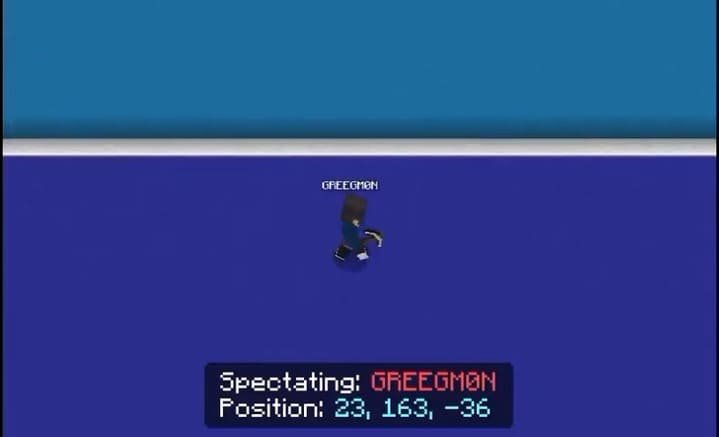

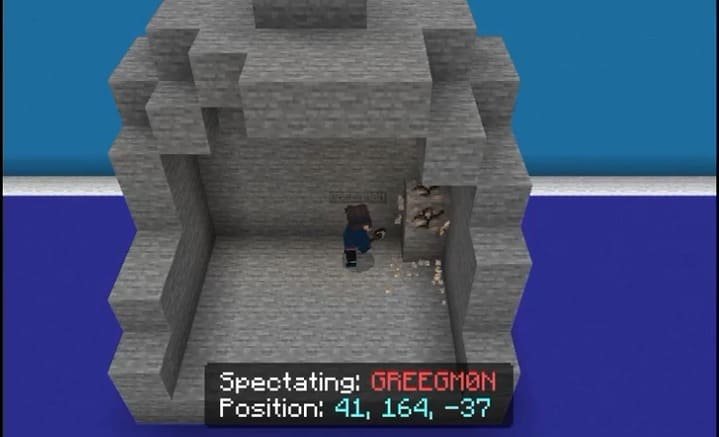
Comments (0)
Comment