Emojis and Smileys on signs
![Emojis and Smileys on signs Minecraft PE / Bedrock [xfgiven_vers]](/uploads/posts/2025-08/1756023169_heart.jpg)
- Review
- Help/Install
-
There are many secret features in Minecraft Bedrock, and one of them is special Unicode characters that, when entered into chat or on a sign, will display a smiley face or emoji.
Navigation:
Using Unicode
You just need to enter a special code into a sign, book, or chat, and it will automatically convert your code into a symbol similar to an emoji in Minecraft PE (Bedrock).
And all of this can be useful for building maps.
List of emojis
Let's take a look at all the codes you can use for Minecraft.
Blocks and objects
So far, only 4 are available.
![]()
Interface
You can also enter interface icons.
![]()
Marketplace
There are even coins here.
![]()
Recipe book
Displays whether they are enabled or disabled.
![]()
Mouse
Can you show me which mouse button to click?
![]()
Management
You can display control buttons on the signs.
![]()
![]()
![]()
![]()
Controller
This is for those who play Minecraft with a gamepad.
![]()
Nintendo Switch
Everything is even provided for those who play Minecraft on Nintendo.
![]()
![]()
PlayStation
There are buttons from the PS.
![]()
![]()
Oculus
These are buttons from Oculus (Rift/Rift S).
![]()
Windows
And these are buttons from Windows MR.
![]()
Xbox
Buttons from an Xbox controller.
![]()
![]()
Other
Here you can see symbols from the Education Edition.
![]()
Server
These Unicodes will also work on the Daigers server. In addition, there is a separate button with Emoji in the server chat where you can select the emoticon you need.
![]()
-

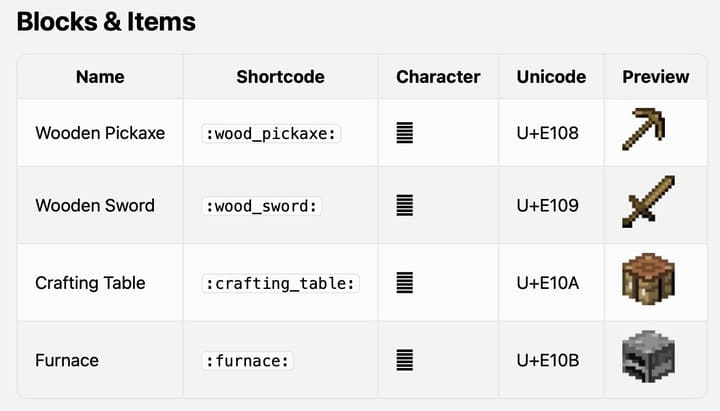
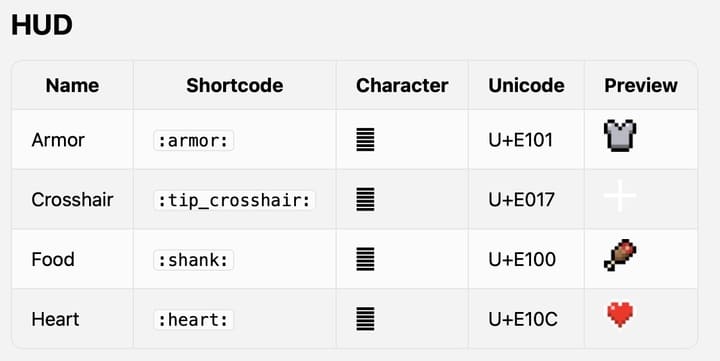
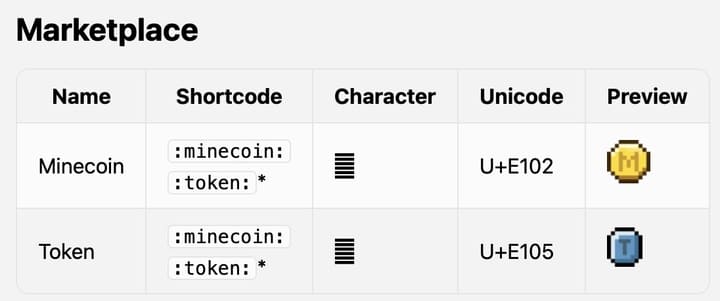
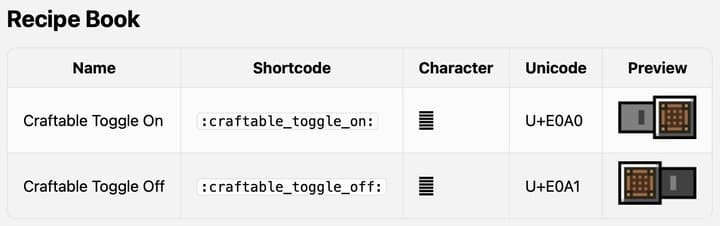
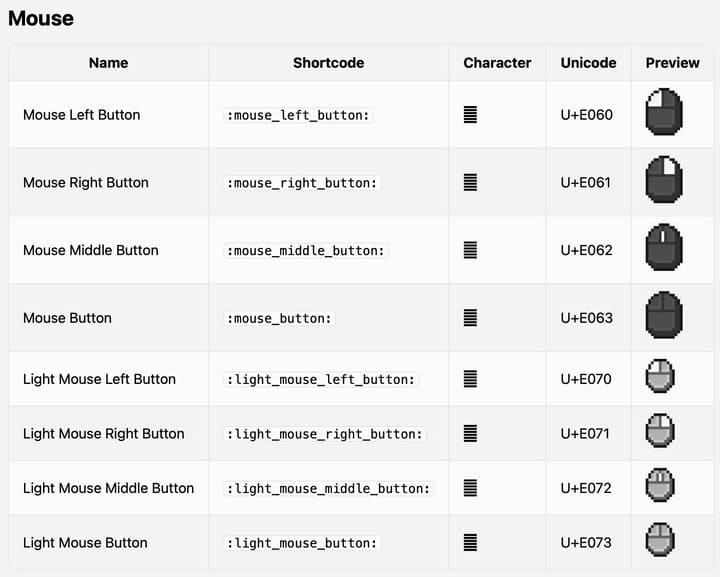
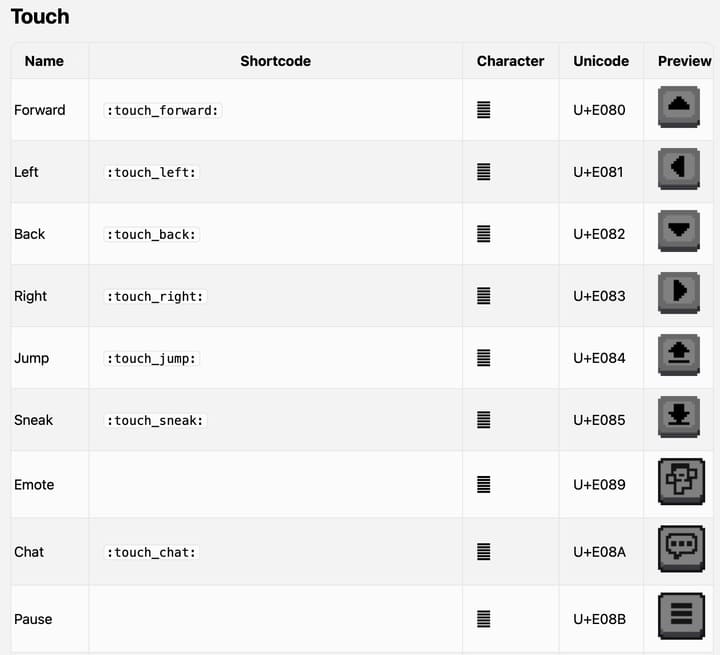
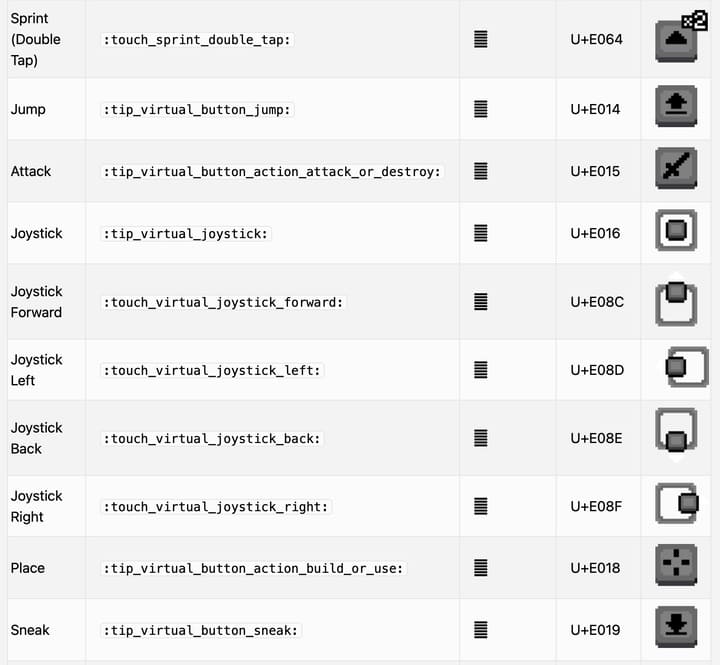
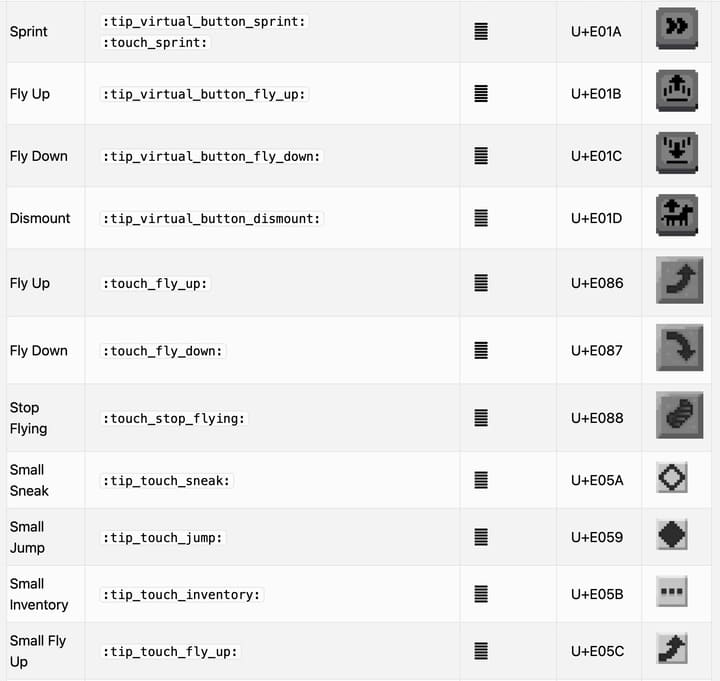

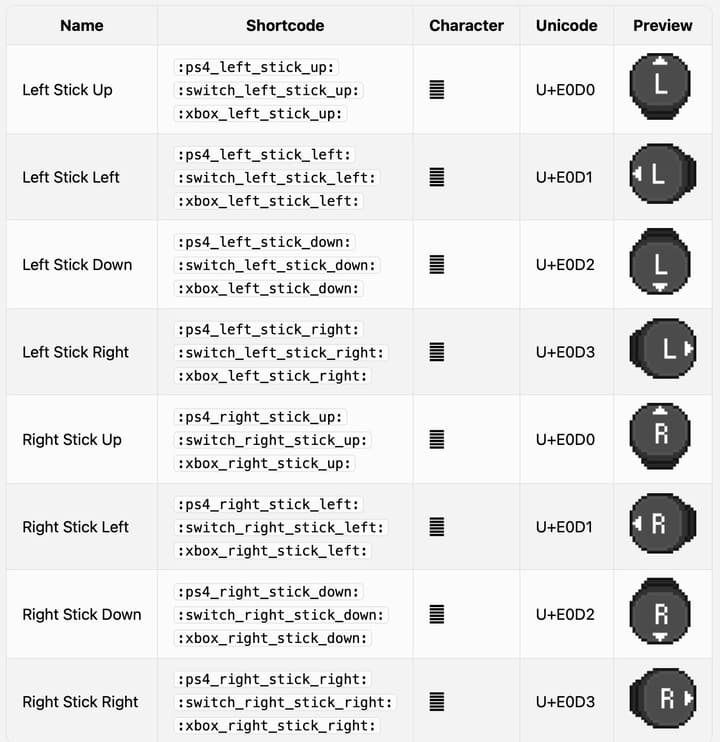


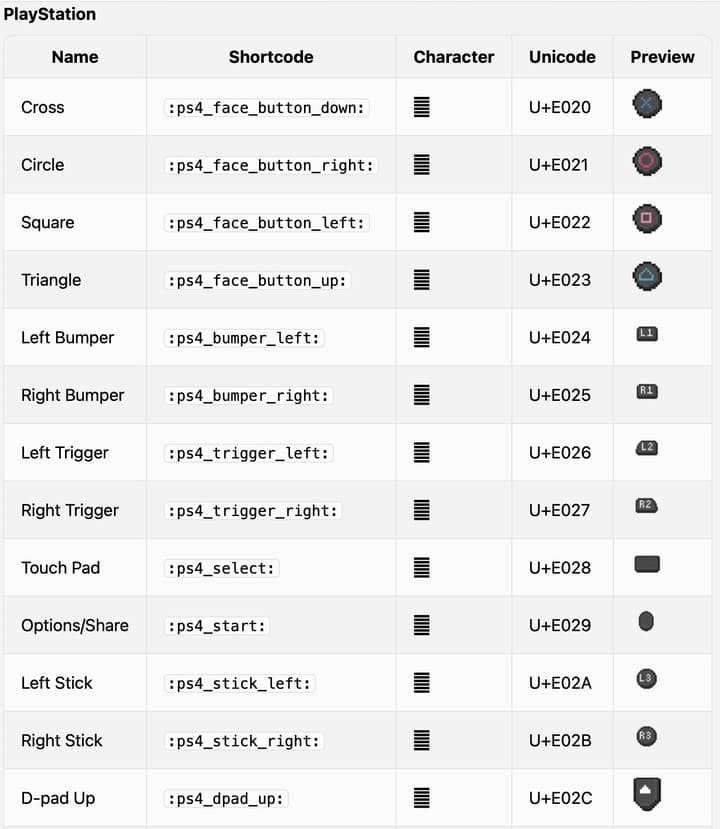

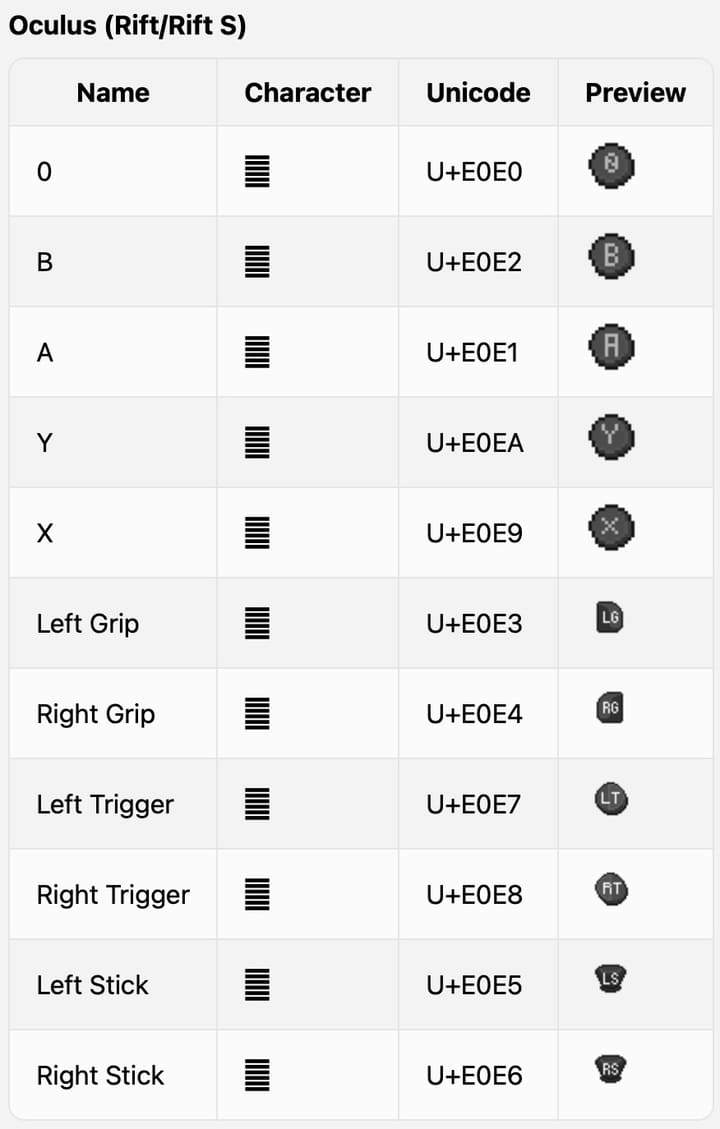
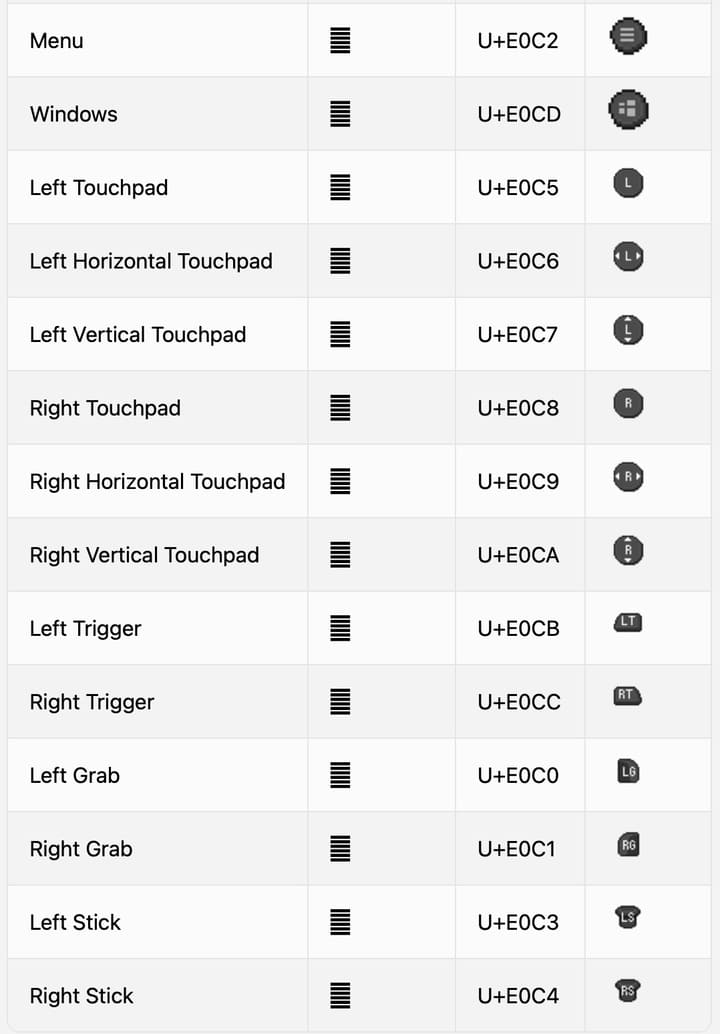
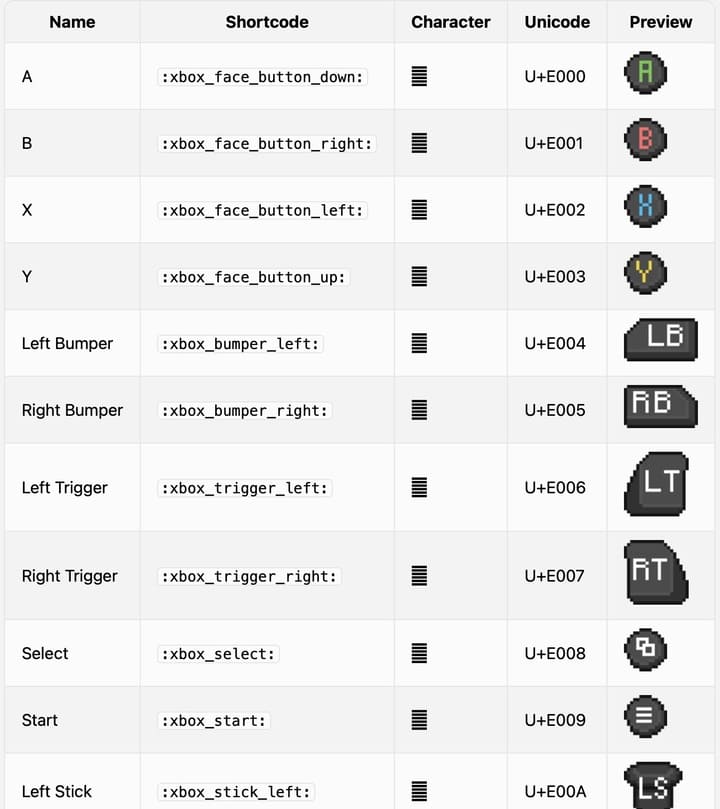
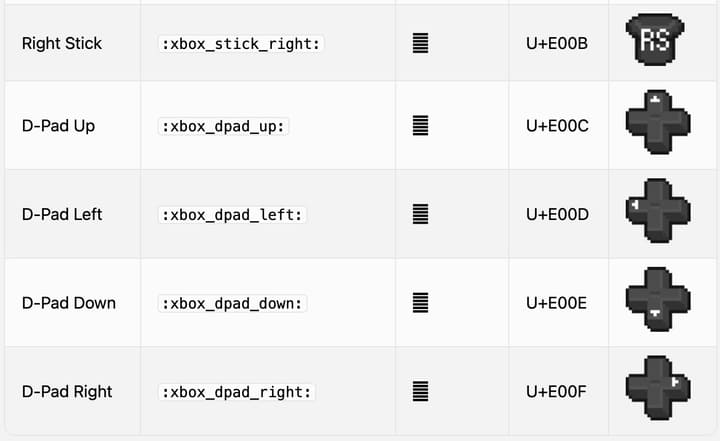
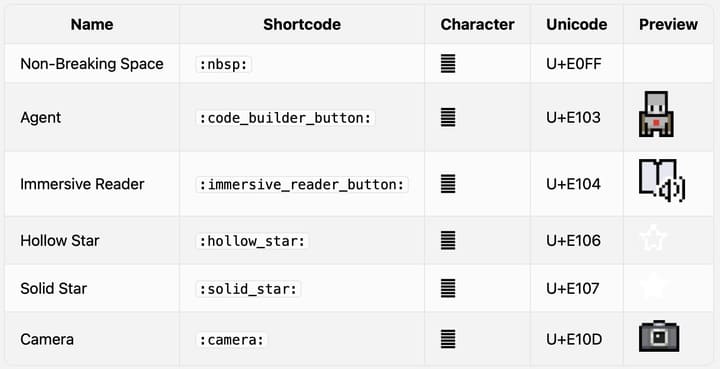
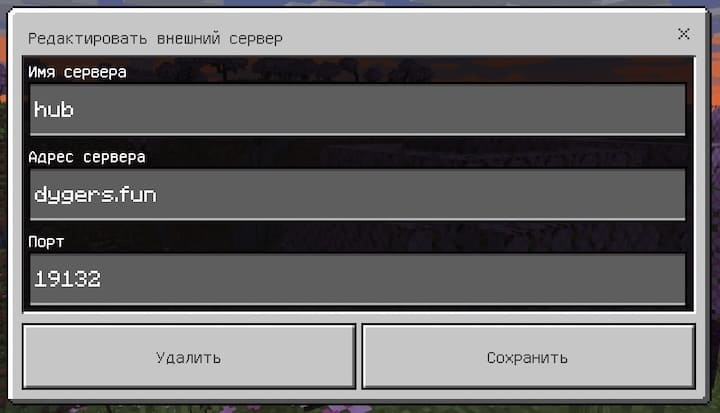
Comments (0)
Comment