Mod: Paint for blocks [1.21+]
![Mod: Paint for blocks [1.21+] Minecraft PE / Bedrock [xfgiven_vers]](/uploads/posts/2024-10/1728886563_paint.jpg)
- Review
- Help/Install
-
Modification Paint on the game Minecraft PE (Bedrock) opens up new creative possibilities for players, allowing you to paint blocks in a variety of colors. You will be able to create unique buildings, not limited to standard textures.
To get started, create a paint bucket from a regular bucket and add two dyes and a honey block to it. Using a brush, you can apply the dye to the flat blocks, changing their color and transparency level.
Features of the Paint for Blocks mod
The mod features 17 unique paint bucket items, 18 crafting recipes, including a guide to help you understand the mechanics. Paint acts as a separate block, which can be removed with an axe or destroyed when exposed to water or lava.
You can also increase the saturation of the paint by applying it on top of a layer for Minecraft PE (Bedrock) blocks. The paint bucket is designed for 30 uses, after which it turns into a regular bucket.
![]()
How to use paint
To start using paint in your Minecraft PE (Bedrock) world, move the painted bucket to the second hand slot and select a paintbrush. To remove layers of paint, simply use an axe, and if there is no block behind the paint, it will be destroyed.
![]()
Paint removal and additional options
If you need to remove paint, use an axe or exposure to water and lava to completely wipe the layer off the block:
![]()
This is handy for correcting mistakes or changes to your designs. The paint will disappear without a trace, leaving the block in its original state.
-
Download Mod: Paint for blocks [1.21+]
[38.63 Kb (downloaded: 171)]
[39.5 Kb (downloaded: 161)]



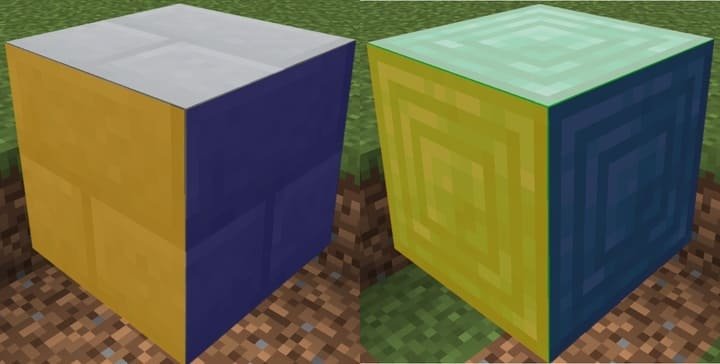
Comments (0)
Comment