Textures: User-friendly interface [1.21+]
![Textures: User-friendly interface [1.21+] Minecraft PE / Bedrock [xfgiven_vers]](/uploads/posts/2024-03/1640525545_thumbnaily_1-520x245.jpg)
- Review
- Help/Install
-
The Ty-el's UI Pack textures will change the Minecraft PE (Bedrock) interface to a more user-friendly one by moving some key elements, as well as adding new buttons to the game. New sounds will also be added.
Feature textures on a user-friendly interface
These textures are compatible with other textures in Minecraft PE (Bedrock), but only if they do not change the game interface. So-so if you want to add something new to the game and update it somehow, you can familiarize yourself with these textures.In addition, these textures are great for players on the phone, because with these textures you can quickly do everything that you do quickly on Windows 10 Edition, but can not as fast on the phone.About the interface
The author of this texture pack has changed almost all interface elements in Minecraft PE (Bedrock).Inventory
There are new buttons added here, on the right side, with which you can quickly drop items. You can also quickly drop one item at a time.![]()
Chest
Once inside the chest you will still be able to see your skin. This is great for PVP.![New Chest Interface in Minecraft PE (Bedrock)]()
Gameplay
A clock and compass will be added on top, this is to simplify your survival. And experience will be visible at all times, even on creatives. In addition, the chat will have its own animation.![New game interface in Minecraft PE (Bedrock)]()
Settings
This is where you can customize things more dynamically.![New customizations in Minecraft PE (Bedrock)]()
Small improvements
In quick settings, you can quickly change the player's perspective (views), field of view and brightness.![Quick Settings Interface in Minecraft PE (Bedrock)]()
Menu
Everything is added to the center. And settings and stuff to the left corner.![Menu Interface in Minecraft PE (Bedrock)]()
Button in the menu
There will be a special button on top where all the main buttons of the game will be.![New Menu Button in Minecraft PE (Bedrock)]()
Chat
New buttons will be added, with which you will be able to select the previous message and quickly maneuver suggested commands.![New chat in Minecraft PE (Bedrock)]()
World
Now the game world looks like this.![Worlds Interface in Minecraft PE (Bedrock)]()
Loading
You can cancel the downloading of the pack.![Interface for downloading the pack in Minecraft PE (Bedrock)]()
Realms
In a network game you can quickly and conveniently block a player.![Playing online in Minecraft PE (Bedrock)]()
-
Download Textures: User-friendly interface [1.21+]
ty-el-ui-v1_2_0.mcpack
[1.34 Mb (downloaded: 152)]




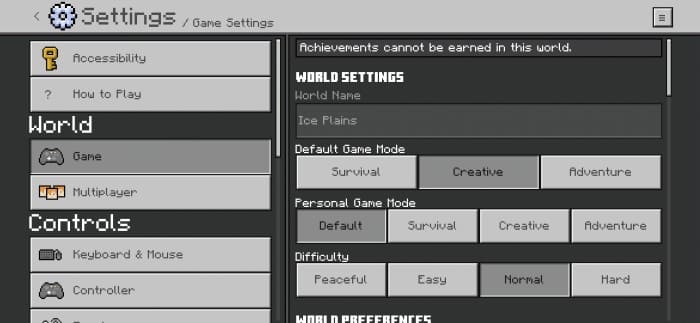
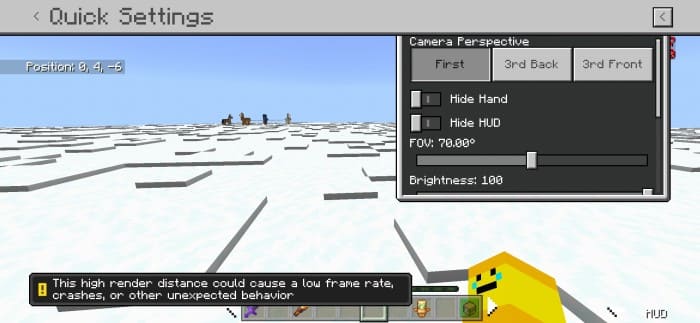

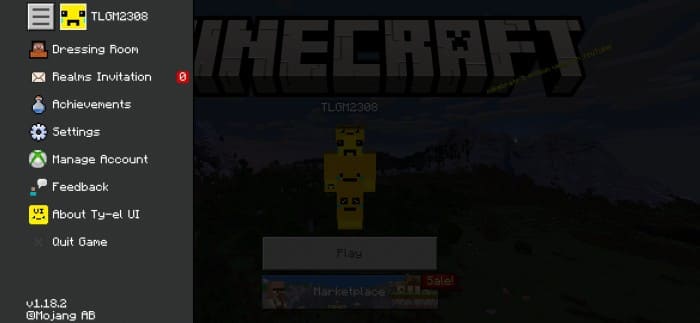




Comments (0)
Comment