New Free Twitch and TikTok Cape how to get in Minecraft
![New Free Twitch and TikTok Cape how to get in Minecraft Minecraft PE / Bedrock [xfgiven_vers]](/uploads/posts/2024-05/maxresdefault-4-min.webp)
- Review
- Help/Install
-
Mojang is giving away several cosmetics for the 15th anniversary of Minecraft, although despite announcing it, they have not given many details on how you can get these codes to redeem the rewards. In this guide, we will show you how to claim them and the requirements you need.
How to get the code for the Twitch layer in Minecraft
![]()
To get the Twitch cloak called "Purple heart" and the head cosmetic called "Glitch Mask", you will have to create an account in order to claim the reward. Once you meet that requirement, you will need to search the game's streamers category for streamers who have the drops activated.
Normally, you will find them quite easy, since they will be the first ones as they are the ones with the most people in the live. Anyway, if you are not sure, on the right side of the screen, you will see a pop-up window warning you that you will have to stay x time in the live to get the rewards.
Note, you will only get the mask as a reward if you subscribe or gift a subscription to the channel itself. The only thing you get for free is the cape for watching the stream.
How to get the code for the TikTok layer in Minecraft
![]()
To get the TikTok called "Shape your world", you will first have to create an account on the social network itself if you do not already have one, just as with Twitch. In order to do this, you will have to enter the live game based on the creators' game that the company itself has chosen. In addition, you will also have to interact in the live, such as talking through the chat.
The list of the streamers chosen for TikTok will be published in the official Minecraft account. Anyway, once it is published we will leave it here.
About the code you need, it is still not very clear if you will have to type in a keyword or just stay for a certain time in the transmission.
Where to redeem Minecraft codes for rewards
![]()
Once you have obtained any of the three rewards, you will have to go to the official Minecraft page, (which we leave here to make it easier for you) and scroll down to the bottom of the page to find both sections, in which you will have to paste and redeem the codes where they correspond.
-



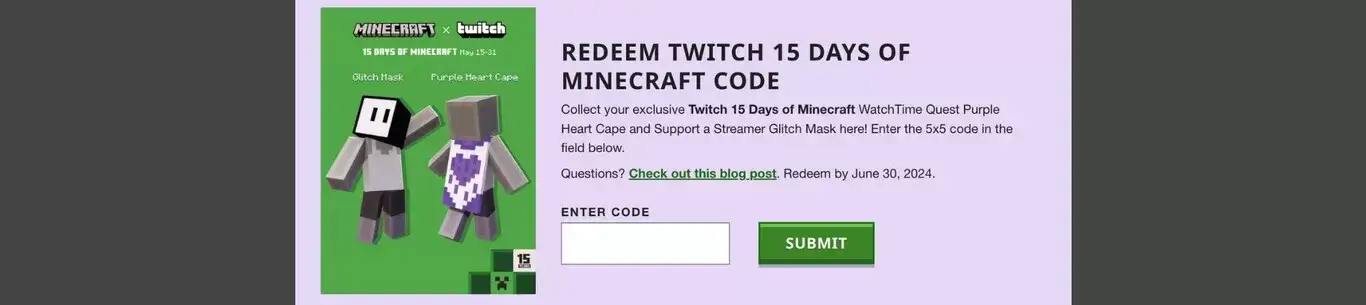
Comments (0)
Comment