Mod: Base Protection [1.21+]
![Mod: Base Protection [1.21+] Minecraft PE / Bedrock [xfgiven_vers]](/uploads/posts/2024-04/1713506864_land-claim.jpg)
- Review
- Help/Install
-
Land claim - mod for Minecraft PE (Bedrock), which will protect your base from unwanted actions of other players with the intention to interfere with you and destroy or steal your home.
Features of the mod Protecting the base
In the established boundaries of the house with this mod for Minecraft PE (Bedrock), other players will not be able to interact and use explosives in their zone. Player can manage their regions with the help of keys, and administrators of the world or server - with a special admin panel. Also, the set boundaries of the "privat" will be displayed when moving to them, and for the owner of the base - always displayed. You can add to the zone, for example, your friends for joint management of the house.
How to create a protection zone
To get started with this add-on to Minecraft PE (Bedrock), create a key of your region: 6 blocks of iron and 1 flint. Then take the resulting key, go to the desired area and just sit down and click on the block of initial coordinates, and after - the final coordinates. You can customize the name of the area and its location in the region form. To make sure that the boundaries are set correctly, you will be highlighted their edges.
![]()
List of protection zones
With the key you will be able to view all your created regions, access rights to them by other players and get access to various functions to manage zones in Minecraft PE (Bedrock).
![]()
Providing control to the protection zone
In the player's region management form, he can delegate or take away access to his area, for example for his friend, so that he can manage your house in Minecraft PE (Bedrock) together with you: interact with blocks, open chests, break blocks in the border and the like. But the friend will still not have your zone displayed as the one he owns.
Removal of the protection zone
If you no longer need a region in the world of Minecraft PE (Bedrock), it can be deleted using the region key or the region management form.
![]()
Admin panel of protection zones
To access the admin panel in Minecraft PE (Bedrock), you need to get the zones admin tag: /tag @s add LandAdmin. The admin panel allows full control of all regions, including deleting them or finding and teleporting to them. The admin can see the exact location of each region and its owner (even by key), as well as delete absolutely all regions at once.
![]()
-
Download Mod: Base Protection [1.21+]
[32.32 Kb (downloaded: 1114)]
[23.48 Kb (downloaded: 166)]


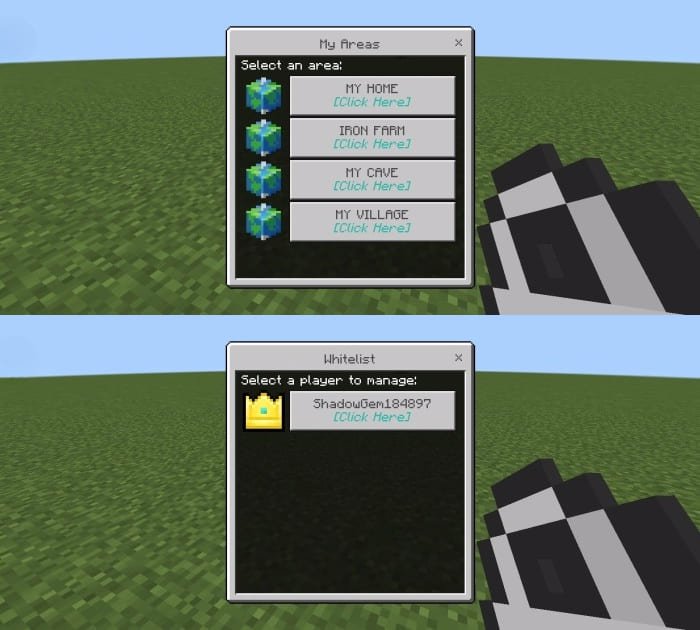
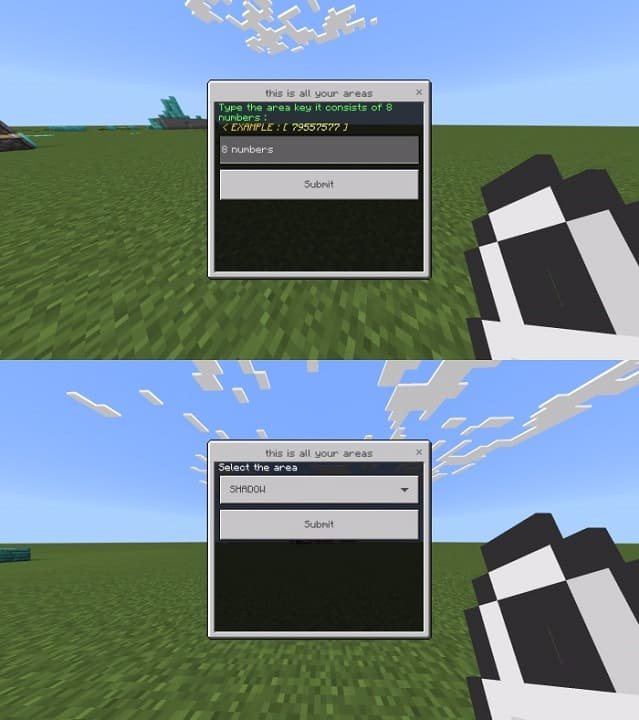
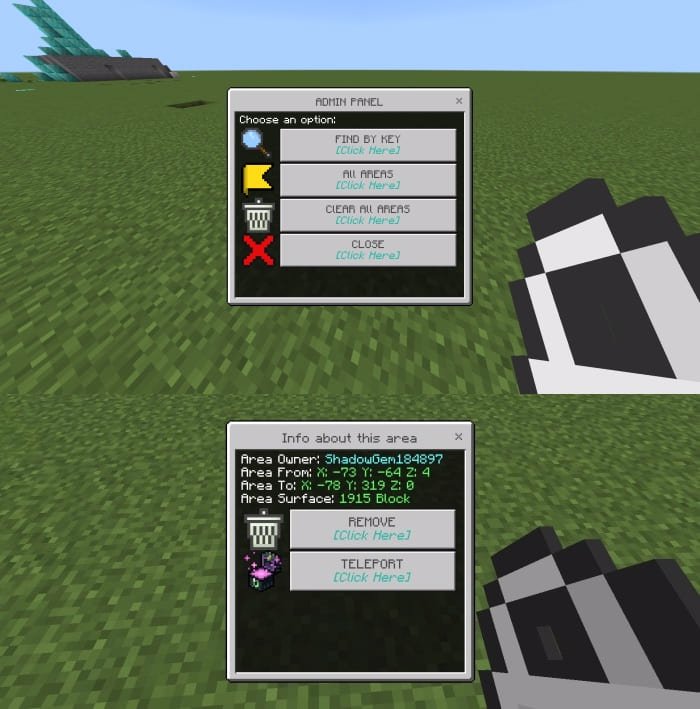
Comments (1)
Comment