Mod: The Way of the Magician [1.21+]
![Mod: The Way of the Magician [1.21+] Minecraft PE / Bedrock [xfgiven_vers]](/uploads/posts/2024-08/1723113387_a-magic-way.jpg)
- Review
- Help/Install
-
If you are a fan of creating your own spells and using magic in the game Minecraft PE (Bedrock) - try playing with A Magic Way mod. Build your own magic path, use different items to cast, combine and experiment with spell scrolls and much more!
![]()
Features of the Path of the Magician mod
The interface of this mod has complex elements, so, for its proper operation and compatibility with other add-ons, download and install a custom script UI Queue, which prevents the screen from overlapping interface elements, in your world of Minecraft PE (Bedrock).
This modification contains a large number of spells that can be tested, spell books in which you can add spells yourself and 3 types of weapons for the use of magic in the world, which have certain properties and features.
The basics of magic and spells
Unfortunately, we will not be able to show all 100 spells that this mod offers for use in Minecraft PE (Bedrock), but here we will show the most basic and key points that you need to know to play with the mod: from creating spells to using them.
Spells
The mod contains a lot of spells for the player to learn them, they are conveniently sorted by different properties:
![]()
Spellbook
Spellbooks allow players to add their own spells on a special table that can be compatible with the books.
Magic Weapons
There are a total of 3 weapons for spell casting: wand, sword, and staff - they all have different properties:
![]()
- Wand: has great spell speed, useful for fast melee, but uses a lot of souls. Can change spells quickly instead of one at a time.
- Staff: low spell speed, low soul consumption, useful for ranged combat or resource-intensive casts.
- Spell Sword: medium spell speed, medium soul consumption. The special feature is that the sword does not need a spell book, you can enchant just with the sword in your hands with its own spells.
Magic Learning Table
You can use this table to study magic scrolls with spells. To get all the recipes - furnish the table with up to 30 bookshelves:
![]()
Spell Binding Table
The current table will be useful to bind a spell scroll to a spellbook if it is compatible with it:
![]()
Spell Strengthening Table
If you need to strengthen your created spellbook, take the lapis lazuli and upgrade the magical power of the book in this table:
![]()
How to use the spell
Take a previously created or already improved spellbook in your extra hand and a magic item in your main hand. Simply hold the screen to start casting a spell, and sit down to stop:
![]()
Some spells can be controlled by swiping the screen, bouncing, tapping, and so on.
How to change spells
Simply sit down and tap the screen to change the desired spell one by one from the list:
![]()
If you use a wand - sit down and when you tap the screen you can select the desired spell from the circular menu.
-
Download Mod: The Way of the Magician [1.21+]
[204.41 Kb (downloaded: 1124)]
[7.72 Mb (downloaded: 1113)]


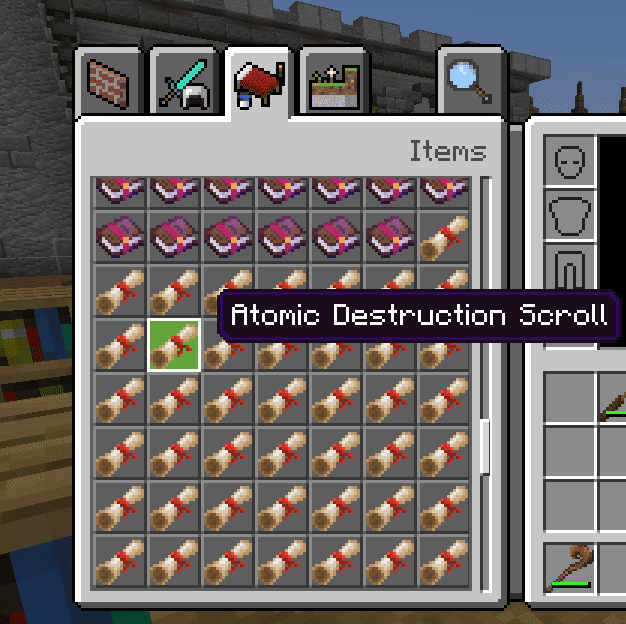

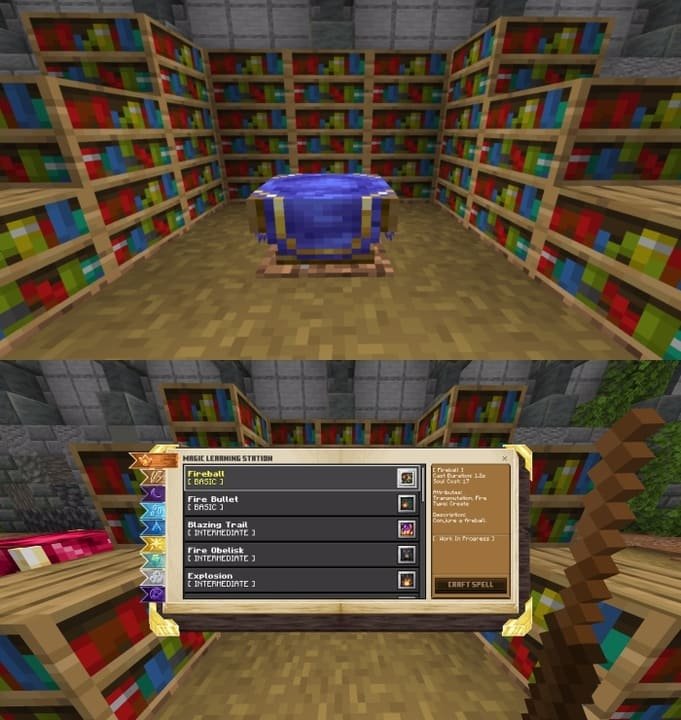

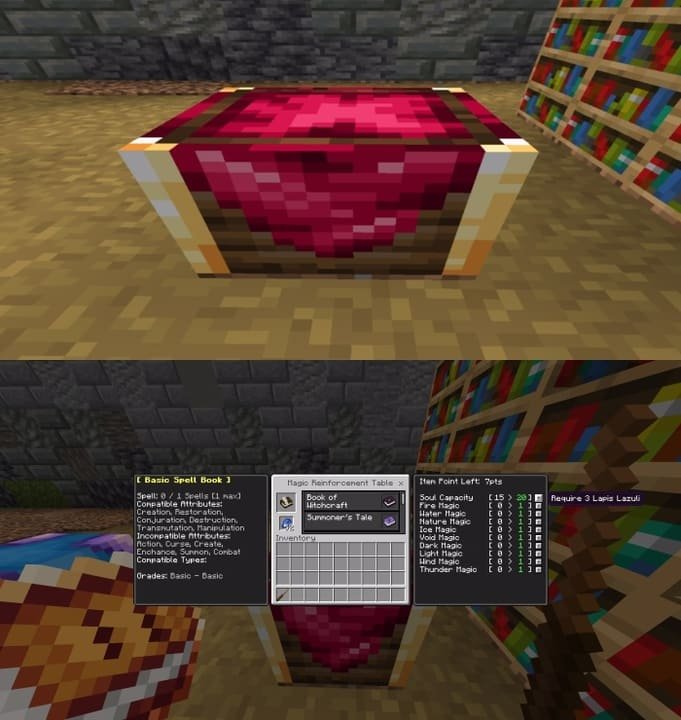
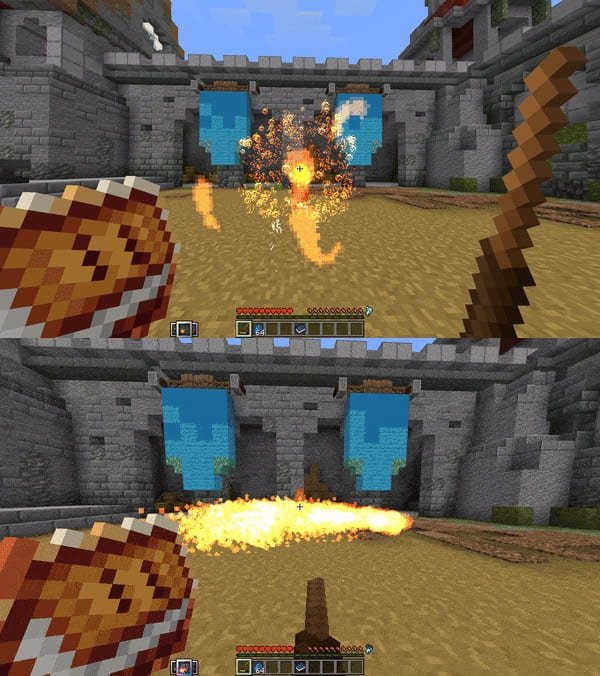

Comments (0)
Comment