Addon: Hidden Functions [1.20 1.18+]
![Addon: Hidden Functions [1.20 1.18+] Minecraft PE / Bedrock [xfgiven_vers]](/uploads/posts/2024-03/1642495832_picsart0113101607_1-520x245.jpg)
- Review
- Help/Install
-
The Hidden Features | World Import/Export, Command Autocomplete, Screenshot Button and More addon will allow you to use all hidden features in Minecraft Bedrock on your phone. All these features are available in Windows 10 Edition.
Feature addon on hidden features
You'll be able to interact with your gameplay on your phone just as you would on the PC version of Minecraft Bedrock. You will be able to export and import worlds, buildings and more.New features
All the features are quite working and I am sure you will use them on a regular basis.Import
You will have an import button next to the world creation button. With this button you will be able to import worlds with the .mcworld file from your file manager.![Importing a World into Minecraft PE (Bedrock)]()
Exports
It's the other way around, you can save your world in files. And thus share them with your friends. A very useful feature that is really lacking for Minecraft players.![Export World in Minecraft PE (Bedrock)]()
Screenshot button
This button will be in the pause of the game. You can just press it and a screenshot will be taken.Where it's stored:■Windows 10 Edition - C:\Users\(PC NAME)\AppData\Local\Packages\
Microsoft.MinecraftUWP_8wekyb3d8bbwe
\LocalState\games\com.mojang\
Screenshots\...■Android - /storage/emulated/0/Android/data/
com.mojang.minecraftpe/files/
games/com.mojang/Screenshots/...■ IOS - Apps/com.mojang.minecraftpe/
Documents/games/com.mojang/
Screenshots/...![]()
Improved chat
This is one of the important features in Minecraft. You will be able to select the previous or next message. And also quickly autocomplete the suggested command.![Enhanced chat in Minecraft PE (Bedrock)]()
Structures
You will be able to export them to your game's file manager. And thus save your structures and share them with your friends.![Save Structures in Minecraft PE (Bedrock)]()
-
Download Addon: Hidden Functions [1.20 1.18+]
hidden-features.mcpack
[82.61 Kb (downloaded: 1128)]

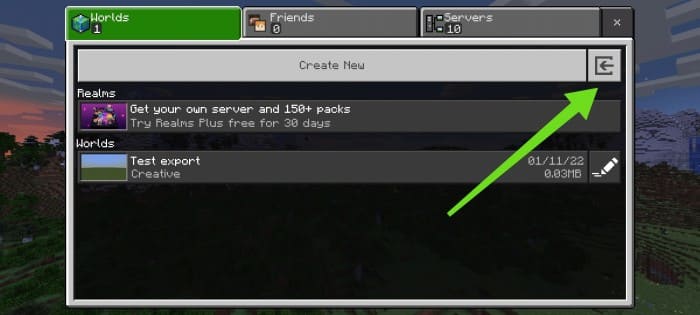
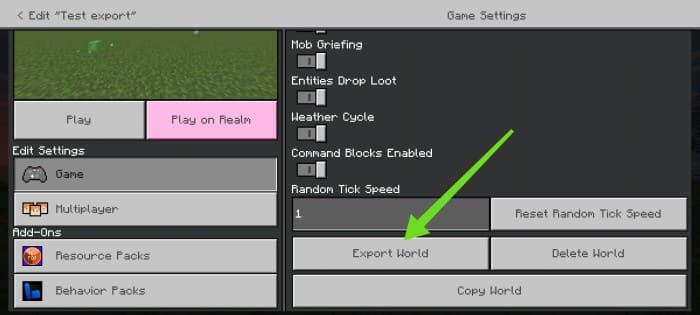
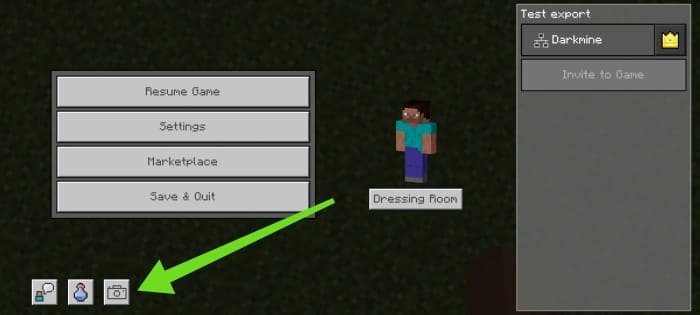

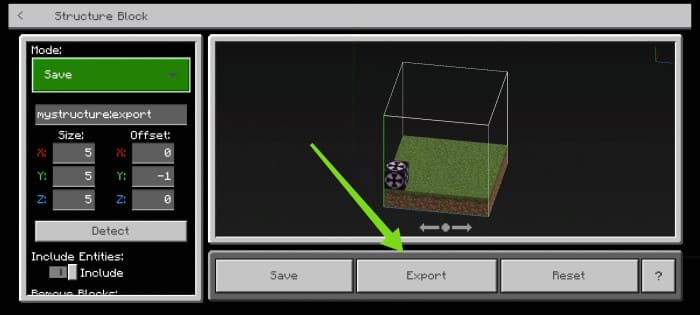
Comments (0)
Comment