Textures: Effects Icon [1.21+]
![Textures: Effects Icon [1.21+] Minecraft PE / Bedrock [xfgiven_vers]](/uploads/posts/2025-04/1744710626_immersive-enchantments.jpg)
- Review
- Help/Install
-
The Immersive Enchantments texturepack for Minecraft PE (Bedrock) visually enhances enchantments by adding effect icons, color coding and more readable enchantment levels. These changes make the interface clearer and more stylish.
Texture Effects Icon Features
Immersive Enchantments is a stylish improvement to the visuals of enchantments in Minecraft PE (Bedrock) that will suit both beginners and experienced players. All enchantment icons now have unique images that are easily recognizable in the interface. The colors of the names match the colors of the icons, and the enchantment level is highlighted in white, which greatly improves readability.
The pack supports multiple languages, including Russian, and is updated for all current versions of Minecraft, including 1.21+. This makes it the perfect choice for casual play or PvP battles.
![]()
New Visual Effects
Each enchantment is now accompanied by its own icon: for example, Sharpness is displayed with a sword, Fire Aspect - with flames, and so on. Such elements help to quickly understand what an item does without opening its description. This is especially useful when exchanging items or in the inventory during Minecraft PE (Bedrock) battles.
In addition, the colors of enchantment signatures have been redesigned to match their icons - this adds logic to the visual style and simplifies perception. Enchantment levels have also been made larger and more readable with a bright white font.
Additional details
The Immersive Enchantments texturepack is easy to install, does not require activation of experimental features and works perfectly with other resource packs. Perfectly blends with vanilla style and improves the user experience without disturbing the balance and aesthetics of Minecraft.
-
Download Textures: Effects Icon [1.21+]
[42.12 Kb (downloaded: 162)]

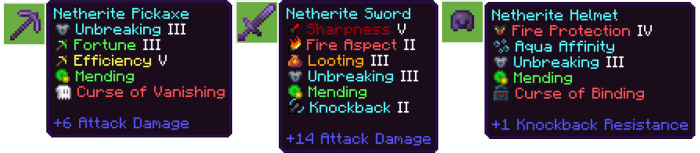
Comments (0)
Comment