Textures: New furniture with saved game results 1.20.XX

- Review
- Help/Install
-
Players know that after installing a mod, they inevitably lose the accumulated achievements. This is due to the fact that add-ons require customization in experimental mode. But now changing models, as before, will not be required. This was the case when the game universe was just beginning to develop.
After installing the Achievement Friendly Furniture texture set, items with beautiful graphics that have a realistic look appear instead of the block model. Achievements no longer need to be lost.
Texture Overview
In order for the add-on to work, you need to find the Tag and the Rack used in the armor. The latter should be given a different name. The new pieces of furniture will then be at the user's disposal.
How do I activate the textures?
■ Set a new name for the Tag.
■ Then perform the installation of the Tags on the Armor Rack. And pick up the desired pieces of furniture.
![]()
-
Download Textures: New furniture with saved game results 1.20.XX
[149 Kb (downloaded: 146)]

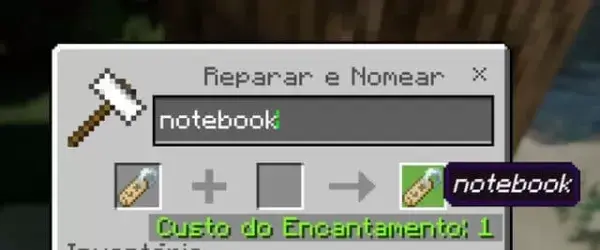








Comments (0)
Comment