Minecraft PE TEXTURES
-
![Resourcespak: Realistically hold objects [1.20+]](/templates/Minecraft/img/no-img.png)
Resourcespak: Realistically hold objects [1.20+]
Resourcepack Enhanced Items - 3D Items and Animations will bring to Minecraft PE (Bedrock) items in ...
-
![Textures: Night Vision [1.20+]](/templates/Minecraft/img/no-img.png)
Textures: Night Vision [1.20+]
Gamma Brightness textures is a texture pack for Minecraft PE (Bedrock) that improves brightness ...
-
![Resourcespac: Cat, Pig, Cow Species [1.20+]](/templates/Minecraft/img/no-img.png)
Resourcespac: Cat, Pig, Cow Species [1.20+]
With these resourcepacks for Minecraft PE (Bedrock) you can give cats, pigs and cows a new and ...
-
![Textures: Angel Wings [1.20+]](/templates/Minecraft/img/no-img.png)
Textures: Angel Wings [1.20+]
3D Angel Elytra Re-Model and Re-Texture textures for Minecraft PE (Bedrock) will give Elytra a ...
-
![Текстуры: СвTextures: Glowing Ores [1.20+]](/templates/Minecraft/img/no-img.png)
Текстуры: СвTextures: Glowing Ores [1.20+]
OS Shimmering Ores (Glowing Ores for All Versions) textures is a resourcepack for Minecraft PE ...
-
![Resourcespac: Ellei's Variants [1.20+]](/templates/Minecraft/img/no-img.png)
Resourcespac: Ellei's Variants [1.20+]
The Assorted Allays resourcepack for Minecraft PE (Bedrock) adds variety and enhances the visual ...
-
![Textures: 3D Rabbits [1.20+]](/templates/Minecraft/img/no-img.png)
Textures: 3D Rabbits [1.20+]
With textures Better Rabbits for Minecraft PE (Bedrock) you will notice that the appearance of ...
-
![Textures: Bookshelf Variants [1.20+]](/templates/Minecraft/img/no-img.png)
Textures: Bookshelf Variants [1.20+]
Varied Bookshelves textures will diversify your library, as they will add over 100 different ...
-
![Resourcespack: 3D Buckets [1.20+]](/templates/Minecraft/img/no-img.png)
Resourcespack: 3D Buckets [1.20+]
The 3D Buckets resourcepack will add new, animated buckets to Minecraft PE (Bedrock). In addition, ...

![Resourcespak: Realistically hold objects [1.20+]](/uploads/posts/2024-03/1690887913_screenshot-426_1-520x245.jpeg)
![Textures: Night Vision [1.20+]](/uploads/posts/2024-03/1681804464_polish20220826190533594_1-520x245.jpg)
![Resourcespac: Cat, Pig, Cow Species [1.20+]](/uploads/posts/2024-03/1690285747_porkier-pigs-v15-the-mob-vote-update_2.jpg)
![Textures: Angel Wings [1.20+]](/uploads/posts/2024-03/1690287822_screenshot-117_1-520x245.jpeg)
![Текстуры: СвTextures: Glowing Ores [1.20+]](/uploads/posts/2024-03/1688456606_20230701161053_1-520x245.png)
![Resourcespac: Ellei's Variants [1.20+]](/uploads/posts/2024-03/1688562081_mcpedl20230703234216_1-520x245.jpeg)
![Textures: 3D Rabbits [1.20+]](/uploads/posts/2024-03/1688562843_mcpedl20230701184500_1-520x245.jpeg)
![Textures: Bookshelf Variants [1.20+]](/uploads/posts/2024-03/1652345151_varied_1-520x245.jpg)
![Resourcespack: 3D Buckets [1.20+]](/uploads/posts/2024-03/1645209711_banner_1-520x245.jpg)
![Mod: Torch in the left hand [1.21+]](/uploads/posts/2024-05/1652102558_captura-de-pantalla-144_1-520x245.jpg)
![Mod: 3D Weapons with animations [1.21+]](/uploads/posts/2024-06/1692123277_1_1-520x245.jpg)
![Mod: Lucky Blocks [1.21+]](/uploads/posts/2024-05/1608731234_realislic-lucky-block-addon-116-update_1-520x245.jpg)
![Addon: Working Left Hand [1.21+]](/uploads/posts/2024-08/1724601797_offhand.jpg)
![Mod: Mineral Golems [1.20+]](/uploads/posts/2024-03/1695319524_coverimagebeta_1-520x245.jpg)
![Мод: Собачки [1.21+]](/uploads/posts/2024-03/1709836612_ironmanminiatura_1-520x245.jpg)
![Mod: Prehistoric Animals [1.20+]](/uploads/posts/2024-03/1673163230_opp_1-520x245.jpeg)
![Mod: Ore Amulet [1.21+]](/uploads/posts/2025-07/1752580281_ore-amulets.jpg)
![Mod: Zoro [1.20+]](/uploads/posts/2024-04/1692121464_20230814032244_1-520x245.jpg)
![Mod: Warrior Village [1.21+]](/uploads/posts/2024-07/1721798432_villager-soldier-vanilla-rework.jpg)
![Mod: Dinosaurs [1.21+]](/uploads/posts/2024-12/1734894349_manatees-mobs.jpg)

![Map of Dead Zone [1.19+]](/uploads/posts/2024-03/1676184259_tgt3dap9kjy.jpg)
![Maps: Russian city [1.20; 1.21+]](/uploads/posts/2024-04/1702479530_russ-big-city_3.jpg)
![Map: Protected House [1.21+]](/uploads/posts/2024-03/1661709514_safe-house_1-520x245.jpeg)




![Map: Fallen Kingdom [1.19+]](/uploads/posts/2024-03/1670595079_untitled171_1-520x245.jpeg)
![Map: Dynamite Jump [1.18; 1.19+]](/uploads/posts/2024-03/1652346309_d6cd2aa93fef427c9289001f13ae3f5f_1-520x245.jpg)

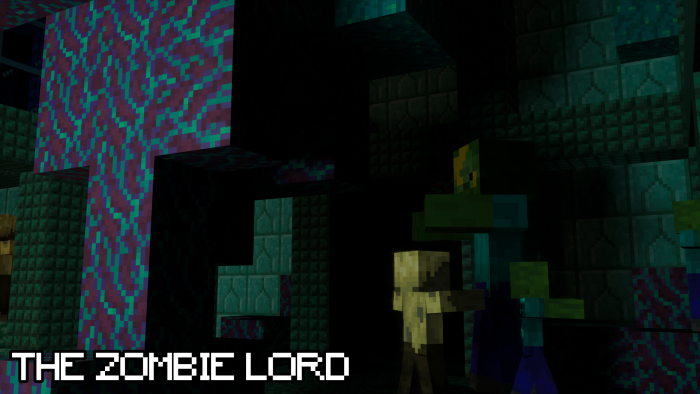
Minecraft PE Texture Packs / Resource - Bedrock Edition
Minecraft Pocket Edition (PE) has evolved significantly since its inception, captivating players with its endless possibilities and immersive gameplay. One of the most exciting aspects of Minecraft PE is the ability to customize the game's visuals with texture packs, enhancing the overall aesthetic and providing a personalized touch to your gameplay experience. However, with the vast array of texture packs available, it can be challenging to find the perfect balance between visual appeal and performance, especially for players with varying device capabilities.
For Minecraft PE enthusiasts seeking the ultimate visual upgrade, selecting the best texture packs tailored to their device's specifications is paramount. Whether you're wielding a powerful flagship smartphone or navigating the virtual world on a more modest device, there are texture packs designed to optimize performance without compromising visual quality.
In 2024, Minecraft PE players are fortunate to have access to a diverse array of texture packs tailored to suit a wide range of devices, from high-end smartphones to budget-friendly options. One of the go-to resources for texture packs is online repositories and dedicated websites, where players can browse and download an extensive collection of textures curated by the community.
When selecting texture packs for Minecraft PE, consider factors such as device specifications, performance impact, and personal preferences. For weaker phones or devices with limited processing power, lightweight texture packs are the way to go. These packs offer subtle enhancements to the game's visuals while maintaining smooth performance, ensuring an enjoyable gameplay experience without taxing your device's resources.
On the other hand, owners of more powerful smartphones can explore high-definition texture packs that push the graphical boundaries of Minecraft PE. These packs boast stunning visual fidelity, with detailed textures and immersive environments that breathe new life into the game. However, it's essential to strike a balance between visual quality and performance, as overly demanding texture packs may cause lag or stuttering on less powerful devices.
Fortunately, many texture pack creators understand the importance of optimization and offer versions tailored specifically for different device specifications. By choosing texture packs optimized for your device, you can enjoy the best of both worlds – breathtaking visuals and smooth performance.