Mod: Visual Damage [1.21+]
![Mod: Visual Damage [1.21+] Minecraft PE / Bedrock [xfgiven_vers]](/uploads/posts/2025-05/1745933576_damage_numbers.jpg)
- Review
- Help/Install
-
Damage Numbers mod for Minecraft PE (Bedrock) adds visual damage and healing indicators directly during combat, displaying them as particles with flexible customization for each player. The add-on is optimized and includes individual and global number display options accessible through the menu.
Navigation:Features of the Visual Damage mod
This mod is an improved version of the addon, using particles instead of entities for better performance. After installing the addon, you will receive a special customization item that opens a personalized menu to control the display of numbers.
Damage and recovery are now accompanied by pop-up numbers over mobs or players. The system is fully compatible with Minecraft PE (Bedrock) 1.21.70 and does not require experimental features to activate.
![]()
Damage display settings
Each player can individually configure the display settings: the lifetime of the numbers, the color of damage and healing (RGB), and the font style. The global administrator menu is also available, which can be accessed by the command
/function damagenumbers/admin_settings.Even if one player disables damage numbers - the others can still see theirs. If you lose a customization item, it can be scraped. Optimization of the mod reduces the performance load and improves the stability of the game Minecraft PE (Bedrock).
![]()
Additional features
The mod is especially useful on PvP servers and in team play, where it is important to see the damage dealt and received. All visualization works with a delay of less than 1 second, and the numbers themselves appear exactly above the target. The system can be completely disabled if the player wishes.
-
Download Mod: Visual Damage [1.21+]
[11.21 Kb (downloaded: 156)]


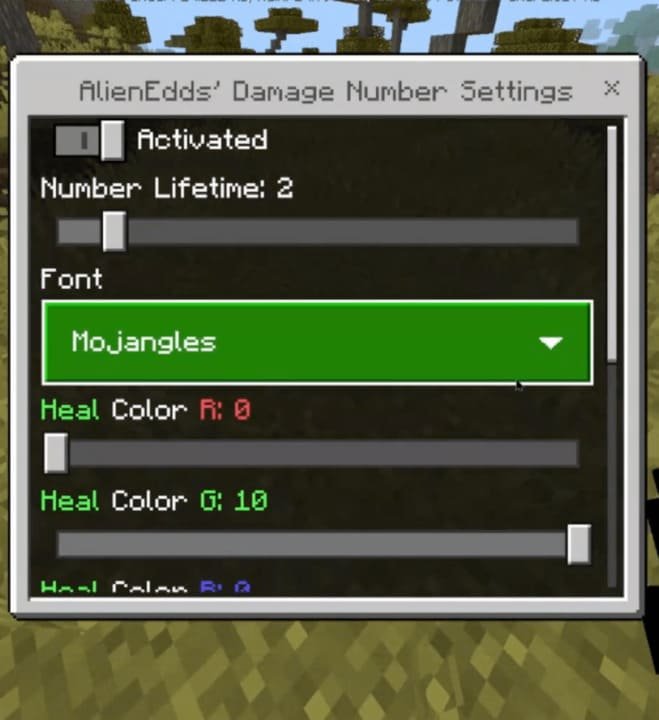
Comments (0)
Comment