Mod: Teleport Points [1.21+]
![Mod: Teleport Points [1.21+] Minecraft PE / Bedrock [xfgiven_vers]](/uploads/posts/2024-09/1713971948_multiplayer-waypoint-system.jpg)
- Review
- Help/Install
-
The Multiplayer Waypoint System mod is designed to simplify movement through worlds in Minecraft PE (Bedrock), as it will allow an unlimited number of players online in the world to create special teleportation points.
Features of the mod Waypoints teleportation points
This modification will fit perfectly into your world of survival with friends or online server Minecraft PE (Bedrock), it has a number of advantages and a variety of features: compatibility with most other mods, a system of publishing points for all players, blacklisting players for teleportation, the system of economy for teleportation, a beautiful interface with animations and the ability to moderate each of the created movement points.
We will only cover the most important features in this article, but the rest you can test and customize in your world.
How the fast travel system works
To start the first teleportation point in your Minecraft PE (Bedrock) world - create it: use the mini-map in your inventory, which can be used to open the teleportation point management menu.
Note that points can be created in each world, but to use or manage them - go to the appropriate dimension.
![]()
How to use a teleportation point
Use the same item in your inventory to teleport to your waypoint or another player's public waypoint if he has published it for everyone.
In the menu you will find the button "Teleport to waypoint" or "Explore public waypoints" (where, by the way, you can publish your waypoint for a certain time to everyone in the world). You will then see a countdown and a nice animation of the move, but you can't move during it so as not to interrupt it.
-
Download Mod: Teleport Points [1.21+]
[202.29 Kb (downloaded: 140)]
[191.87 Kb (downloaded: 143)]

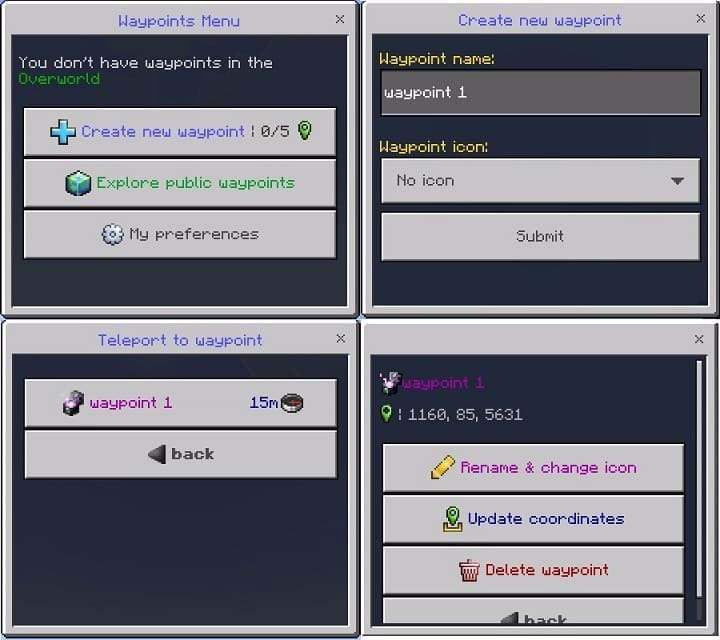
Comments (0)
Comment