Mod: Realistic metallurgy [1.21+]
![Mod: Realistic metallurgy [1.21+] Minecraft PE / Bedrock [xfgiven_vers]](/uploads/posts/2024-07/1721334499_forge-and-fire.jpg)
- Review
- Help/Install
-
Forge And Fire is a modification on crafting tools from ores, which will remove all vanilla recipes for creating metal things from Minecraft PE (Bedrock) and you will have to learn new complex mechanics to become a real blacksmith and survive in your world.
Features of the Realistic Metallurgy mod
With this mod on Minecraft PE (Bedrock), you will be able to forget about easy toolcrafts in the game. You will have to learn how to work blacksmith furnaces, tools, how to pour ores into a mold and eventually hammer them into a full-fledged ingot.
Any mistake will result in having to start the whole process all over again: you will need to carefully plan and understand the whole metal forging process, and generally spend more time and patience on crafting your toolkit.
General Ore Forging Process
To start any ore forging process with this mod for Minecraft PE (Bedrock) you need to build a furnace. This furnace must be built from blacksmithing stone, activated and filled with fuel - a block of coal, and then set on fire with any fire source.
To find recipes for crafting all tools while forging ores, use the recipe book in your world.
Building a regular furnace
Use the example in the screenshots below to build a furnace out of blacksmith stone and activate it in your world:
![]()
Obtaining Impurity Ore
For our example, we took a block of unprocessed copper and smelted it in a furnace to get impurity ore:
![]()
Processing Impure Ore
After obtaining the impure ore, take a blacksmith's hammer and hammer it until it becomes an impure ingot:
![]()
Remelting an impurity ingot
After pounding the ore with impurity and obtaining a solid ingot, break it and put it in a special clay pot to be placed in a lighted furnace with wooden tongs:
![]()
Pouring the remelted mixture
Take the pot of remelted mixture and pour it into the special ore mold, then wait for it to solidify so you can collect a clean ingot:
![]()
Hardening the ingot in the forge furnace
Put the clean ingot back into the furnace (you can have up to 3 at a time) to prepare them for forging to create tools:
![]()
Creating double ingots
Take the red-hot ingots out of the furnace and place them together on a block of granite, then use the dust called flux to find out which tool to use to tap the ingots:
![]()
Do this quickly and correctly so that the ingots don't cool down or get lost from debonding with the wrong tools.
Getting started with the anvil
From the right amount of double ingots obtained after deboning, craft an anvil according to the recipe in the book and place a glowing ingot on top of it:
![]()
Creating Tool Parts
Interact with the anvil when it has an ingot on it and select the right part from the tool you want to create, then properly scrap the metal again:
![]()
Use the selected part you got from the anvil to scrap the desired tool in the workbench.
Building an advanced furnace
You can also build an advanced furnace using special blocks that can be scraped from resources from hell:
![]()
You can smelt ores in it similarly, but we will not consider this furnace variant.
-
Download Mod: Realistic metallurgy [1.21+]
[624.02 Kb (downloaded: 160)]









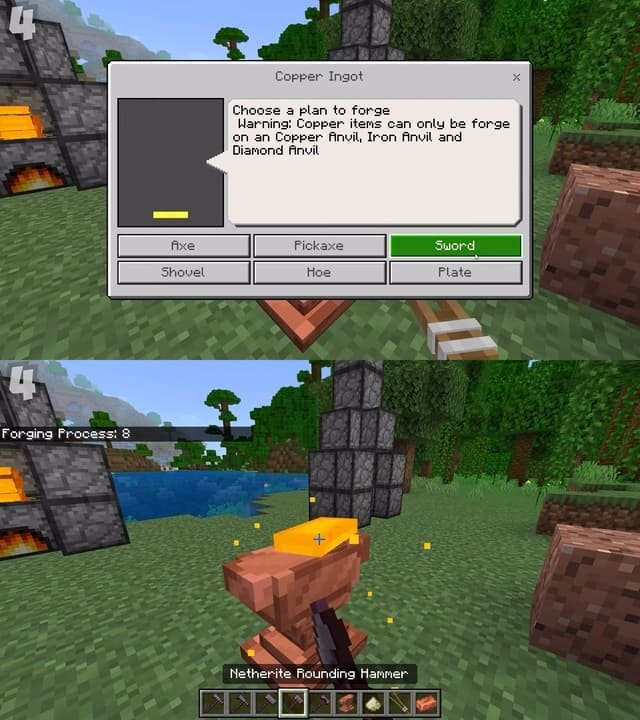

Comments (0)
Comment