Minecraft PE ITEMS
-
![Mod: Rope[1.21+]](/templates/Minecraft/img/no-img.png)
Mod: Rope[1.21+]
Mod Knots & Ropes : Compatible Simple Rope will add to Minecraft PE (Bedrock) ropes and rope, ...
-
![Addon: Secret Items [1.21+]](/templates/Minecraft/img/no-img.png)
Addon: Secret Items [1.21+]
Secret Items addon for Minecraft PE (Bedrock) opens access to previously inaccessible blocks. Now ...
-
![Mod: Building on a single block [1.21+]](/templates/Minecraft/img/no-img.png)
Mod: Building on a single block [1.21+]
The Voxel Builder modification for Minecraft PE (Bedrock) opens up new horizons of construction, ...
-
![Mod: Heads [1.21+]](/templates/Minecraft/img/no-img.png)
Mod: Heads [1.21+]
The Vanilla Mob Heads modification in Minecraft PE (Bedrock) offers a unique way to collect mob ...
-
![Mod: Cool items [1.21+]](/templates/Minecraft/img/no-img.png)
Mod: Cool items [1.21+]
The Not Enough Items modification for Minecraft PE (Bedrock) introduces 19 unique items into your ...
-
![Mod: Air Drop [1.21+]](/templates/Minecraft/img/no-img.png)
Mod: Air Drop [1.21+]
The Survivor's Airdrop modification for Minecraft PE (Bedrock) unlocks the ability to summon ...
-
![Mod: Skill Runes [1.21+]](/templates/Minecraft/img/no-img.png)
Mod: Skill Runes [1.21+]
Modification Skill Runes on the game Minecraft PE (Bedrock) adds a unique system of runes that ...
-
![Mod: New Year [1.21+]](/templates/Minecraft/img/no-img.png)
Mod: New Year [1.21+]
Modification DecoChristmas for Minecraft PE (Bedrock) will bring the spirit of Christmas and New ...
-
![Mod: Rope [1.21+]](/templates/Minecraft/img/no-img.png)
Mod: Rope [1.21+]
The Climbable Rope mod for Minecraft PE (Bedrock) adds the ability to create a rope that can be ...

![Mod: Rope[1.21+]](/uploads/posts/2025-02/1709141706_banniererope_1-520x245.jpg)
![Addon: Secret Items [1.21+]](/uploads/posts/2025-02/1740414510_secret-items.jpg)
![Mod: Building on a single block [1.21+]](/uploads/posts/2025-02/1740312144_voxel.jpg)
![Mod: Heads [1.21+]](/uploads/posts/2025-01/1735900191_vanilla-mob-heads.jpg)
![Mod: Cool items [1.21+]](/uploads/posts/2025-01/1736349451_not-enough-items.jpg)
![Mod: Air Drop [1.21+]](/uploads/posts/2024-12/1734768423_survivor-s-airdrop.jpg)
![Mod: Skill Runes [1.21+]](/uploads/posts/2024-12/1734124100_skill-runes.jpg)
![Mod: New Year [1.21+]](/uploads/posts/2024-12/1733224754_decochristmas.jpg)
![Mod: Rope [1.21+]](/uploads/posts/2024-11/1730878921_climbable-rope.webp)
![Mod: Torch in the left hand [1.21+]](/uploads/posts/2024-05/1652102558_captura-de-pantalla-144_1-520x245.jpg)
![Mod: 3D Weapons with animations [1.21+]](/uploads/posts/2024-06/1692123277_1_1-520x245.jpg)
![Mod: Lucky Blocks [1.21+]](/uploads/posts/2024-05/1608731234_realislic-lucky-block-addon-116-update_1-520x245.jpg)
![Addon: Working Left Hand [1.21+]](/uploads/posts/2024-08/1724601797_offhand.jpg)
![Mod: Mineral Golems [1.20+]](/uploads/posts/2024-03/1695319524_coverimagebeta_1-520x245.jpg)
![Мод: Собачки [1.21+]](/uploads/posts/2024-03/1709836612_ironmanminiatura_1-520x245.jpg)
![Mod: Prehistoric Animals [1.20+]](/uploads/posts/2024-03/1673163230_opp_1-520x245.jpeg)
![Addon: Sets the block to 32 blocks [1.21+]](/uploads/posts/2025-07/1751885065_piston-arm.jpg)
![Mod: Loot Physics[1.21+]](/uploads/posts/2024-07/1721222532_item-physics.jpg)
![Mod: Mobs from Minecraft Live 2024 [1.20+]](/uploads/posts/2024-03/1697115455_20231012094841_1-520x245.jpg)
![Mod: Cool Mobs [1.20+]](/uploads/posts/2024-04/1670856011_background_1-520x245.jpeg)

![Map of Dead Zone [1.19+]](/uploads/posts/2024-03/1676184259_tgt3dap9kjy.jpg)
![Maps: Russian city [1.20; 1.21+]](/uploads/posts/2024-04/1702479530_russ-big-city_3.jpg)
![Map: Protected House [1.21+]](/uploads/posts/2024-03/1661709514_safe-house_1-520x245.jpeg)




![Map: Lucky Skyblock [1.20+]](/uploads/posts/2024-03/1692644032_luckyskyblock_1-520x245.jpg)
![Map: CS 1.6 Rats [1.21; 26+]](/uploads/posts/2026-01/1767621755_cs-1_6-rats.jpg)
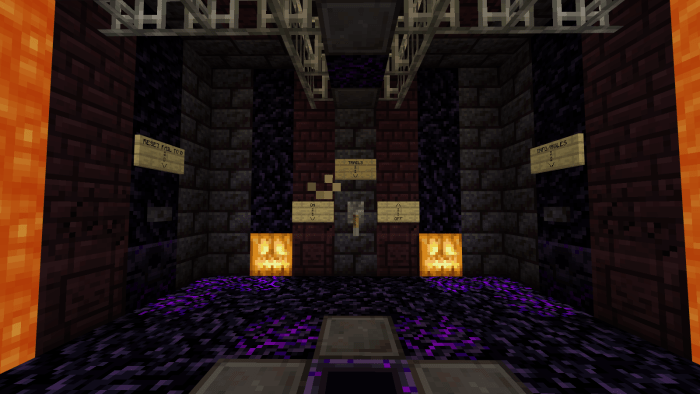
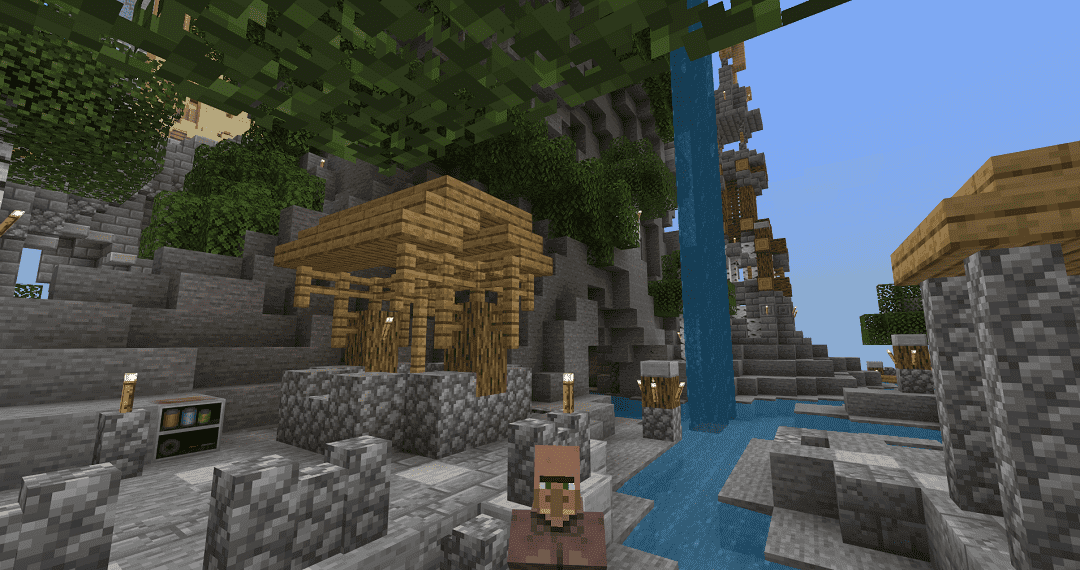
If you're a Minecraft enthusiast looking to enhance your gaming experience with new items and features, then you're in luck! Thanks to the vibrant and creative community on Planet Minecraft, there's a plethora of item mods available for Minecraft Bedrock Edition, just waiting to be discovered and downloaded.
What exactly are item mods? These are modifications created by talented players and developers that introduce new items, tools, weapons, and other in-game assets to Minecraft. Whether you're craving additional weapons for combat, fancy new tools for building, or unique items for exploration, there's likely a mod out there that caters to your preferences.
Planet Minecraft serves as a bustling hub where creators from all over the world share their mods with the community. Here, you can easily browse through a diverse range of item mods, each offering its own set of features and enhancements. From simple additions like new types of food or decorative blocks to complex systems introducing advanced machinery or magical artifacts, the possibilities are virtually endless.
Downloading these mods is a straightforward process. Once you've found a mod that catches your eye, simply click on the download link provided by the creator. Make sure to check the compatibility of the mod with your version of Minecraft Bedrock Edition before downloading to ensure a seamless experience.
Once downloaded, installing the mod typically involves importing it into your Minecraft game directory. Instructions for installation are usually provided alongside the mod download, guiding you through the process step by step.
With these item mods at your disposal, you can customize your Minecraft experience to suit your preferences and playstyle. Whether you're embarking on epic adventures, constructing intricate builds, or engaging in intense battles, the addition of new items can breathe fresh life into your gameplay.